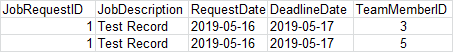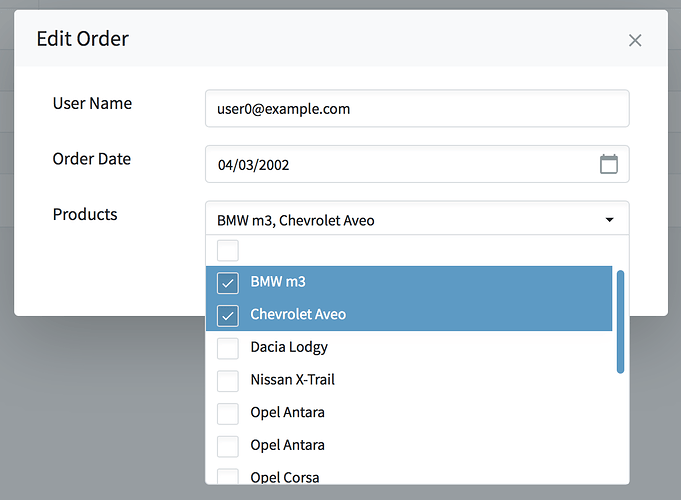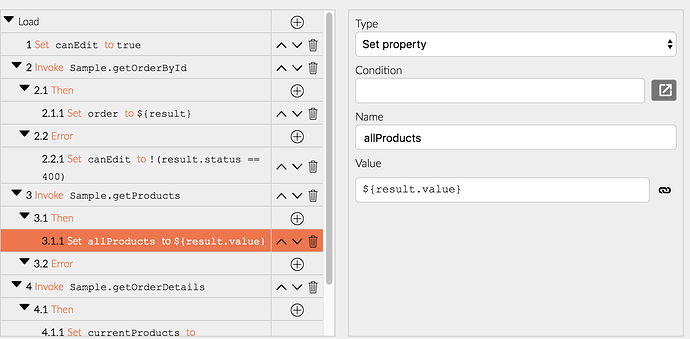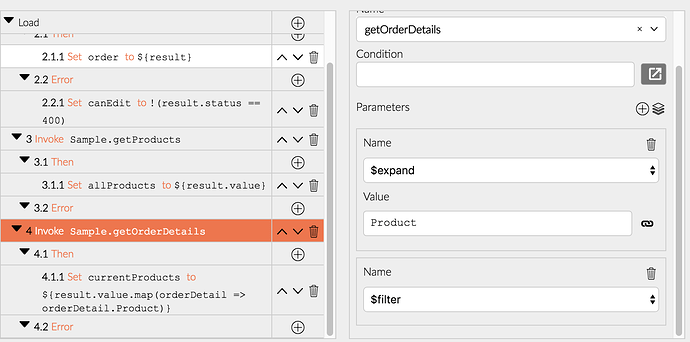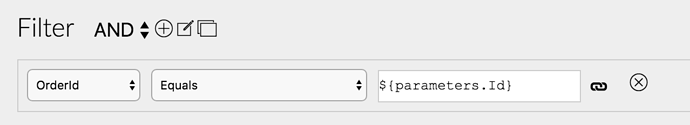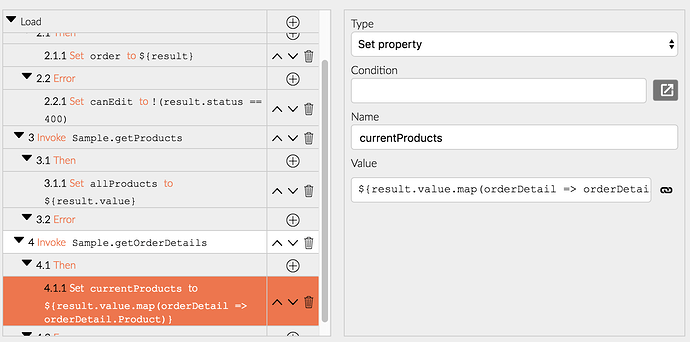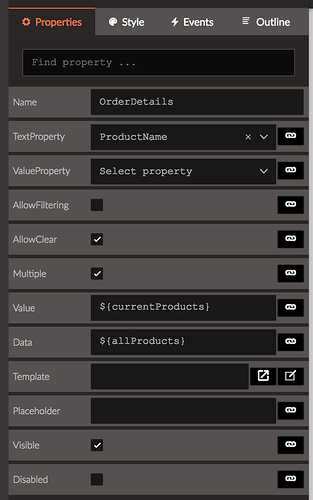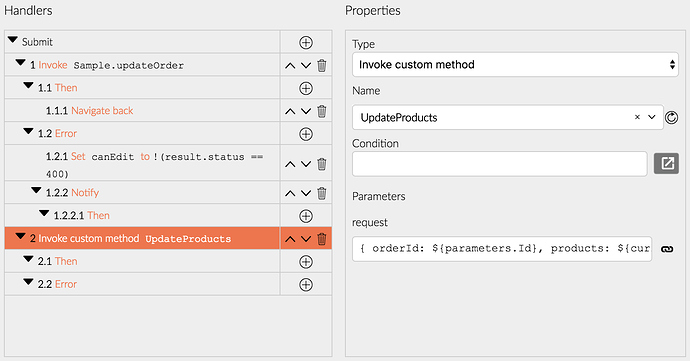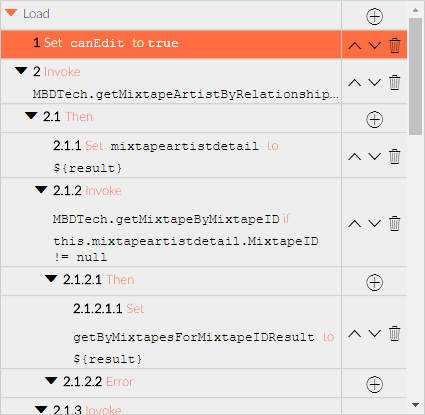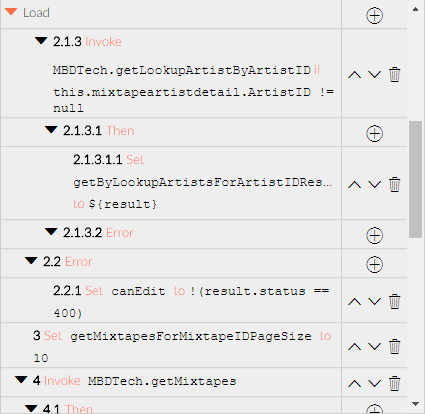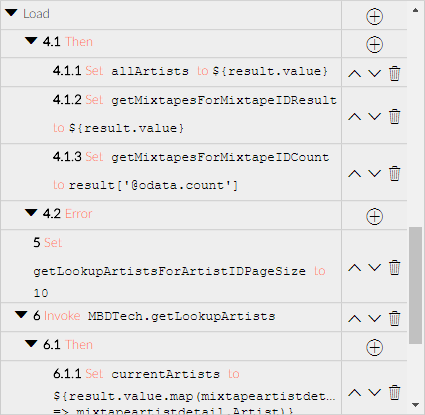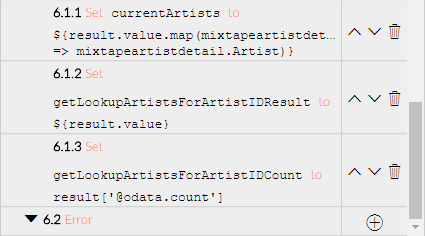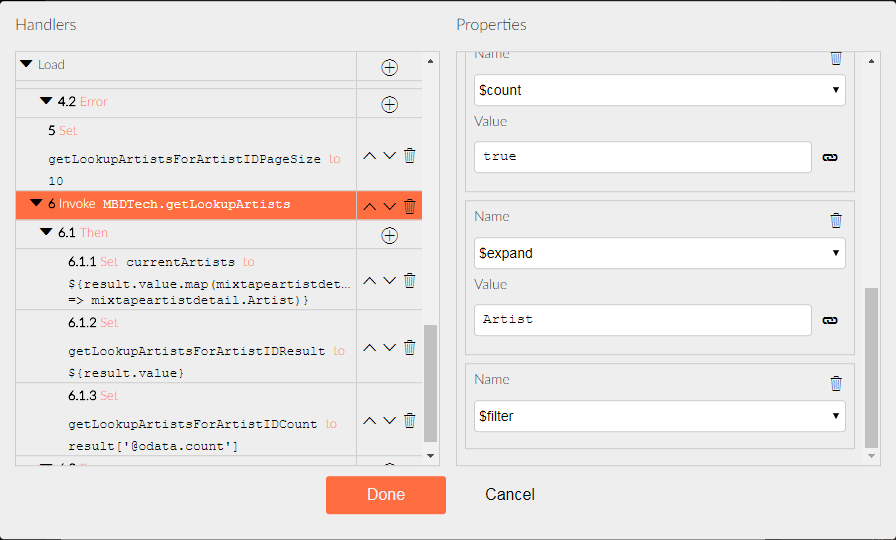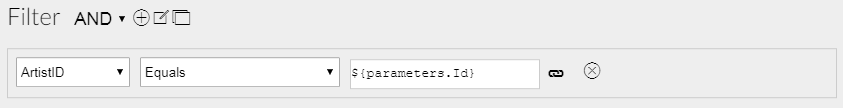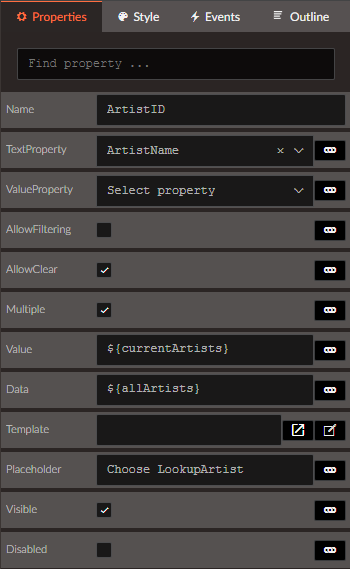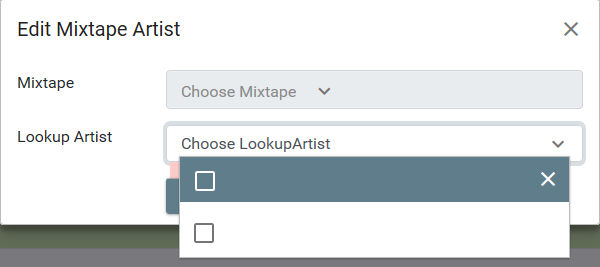@korchev
Hi, my name is James and am also trying to learn Radzen.
I have been trying to do something similar recently and tried to follow these steps using my own simple practice database set-up (artists that feature on a mixtape album) as with the Sample CRUD App the results of what you do in the forms don't seem to populate in the tables afterwards and I also wanted to see the results in SQL Server.
Table structure
Mixtape
MixtapeID (PK, int, not null)
MixtapeName (nvarchar(255), not null)
MixtapeArtist
RelationshipID (PK, int, not null)
MixtapeID (FK, int, not null) - to MixtapeID in Mixtape
ArtistID (FK, int, not null) - to ArtistID in Lookup_Artist
Lookup_Artist
ArtistID (PK, int, not null)
ArtistName (nvarchar(255), not null)
CREATE TABLE [ShashamaneDubplates].[Mixtape] (
MixtapeID INT IDENTITY(1,1) PRIMARY KEY,
MixtapeName NVARCHAR(255) NOT NULL,
)
GO
CREATE TABLE [ShashamaneDubplates].[MixtapeArtist] (
RelationshipID INT IDENTITY(1,1) PRIMARY KEY,
MixtapeID INT NOT NULL,
ArtistID INT NOT NULL,
)
GO
CREATE TABLE [ShashamaneDubplates].[Lookup_Artists] (
ArtistID INT IDENTITY(1,1) PRIMARY KEY,
ArtistName NVARCHAR(255) NOT NULL,
)
GO
ALTER TABLE [ShashamaneDubplates].[MixtapeArtist]
WITH CHECK
ADD CONSTRAINT [FK_ArtistLookup] FOREIGN KEY([ArtistID])
REFERENCES [ShashamaneDubplates].[Lookup_Artist] ([ArtistID])
GO
ALTER TABLE [ShashamaneDubplates].[MixtapeArtist]
CHECK CONSTRAINT [FK_ArtistLookup]
GO
ALTER TABLE [ShashamaneDubplates].[MixtapeArtist]
WITH CHECK
ADD CONSTRAINT [FK_MixtapeLookup] FOREIGN KEY([MixtapeID])
REFERENCES [ShashamaneDubplates].[Mixtape] ([MixtapeID])
GO
ALTER TABLE [ShashamaneDubplates].[MixtapeArtist]
CHECK CONSTRAINT [FK_MixtapeLookup]
GO
INSERT INTO [ShashamaneDubplates].[Mixtape] (MixtapeID, MixtapeName)
VALUES ('1', N'Volume 1'),('2', N'Volume 2'),('3', N'Volume 3')
GO
INSERT INTO [ShashamaneDubplates].[Lookup_Artists] (ArtistID, ArtistName)
VALUES ('1', N'Duane Stephenson'),('2', N'Little Hero'), ('3', N'Tarrus Riley'),('4', N'Half Pint'),
('5', N'Johnny Osbourne'),('6', N'Cocoa Tea'),('7', N'Da''ville'),('8', N'Dynamq'),
('9', N'Roger Robin'),('10', N'Josey Wales')
GO
The tree of handlers looked slightly different to your example in places but I tried to inject the correct properties in place at the right times. I didn't write over any event handlers as it started causing errors when I did. This was the setup:
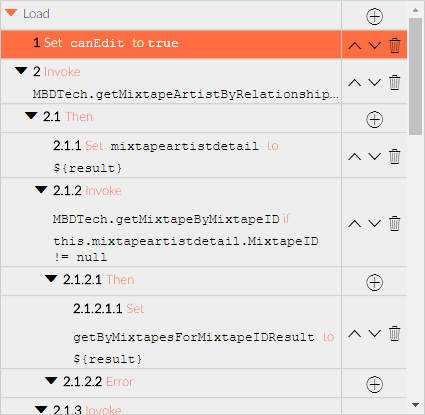
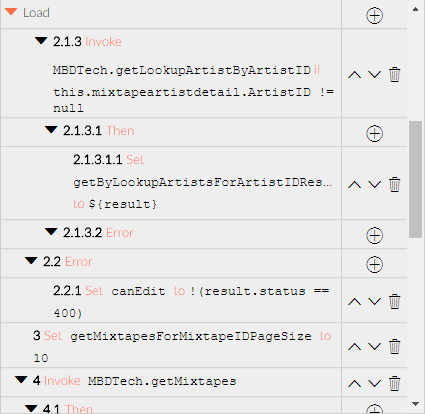
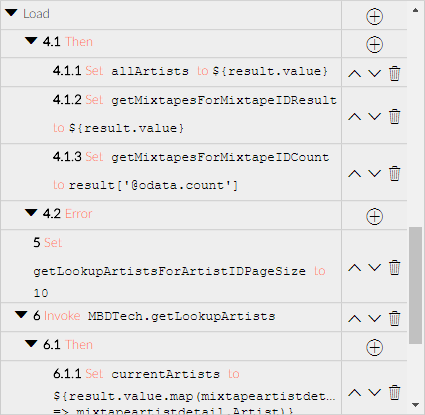
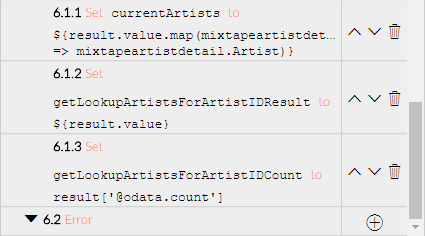
Taking into account all the above, the application loads upon pressing run but when going to edit a relationship the artists don't appear in the drop down, as below:
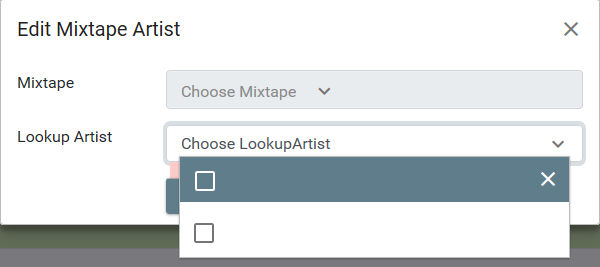
Can you see anything that I've missed out here?