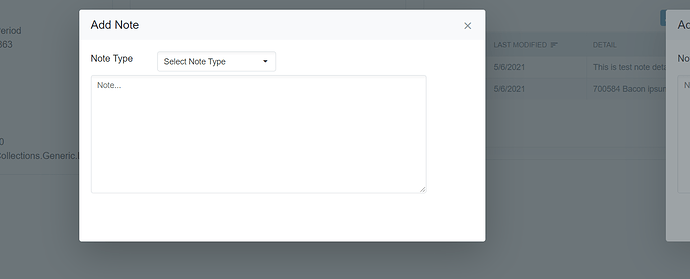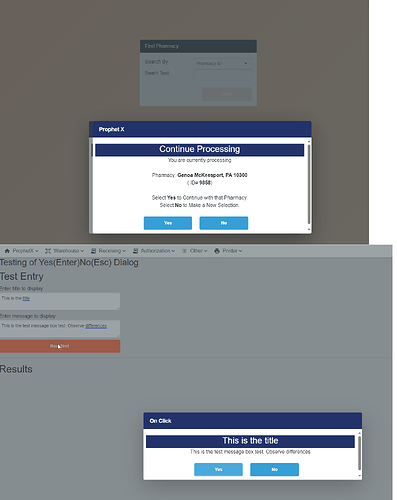I PUT TOGETHER A VIDEO TO SHOW THE ISSUE. It's on my google drive 100mb almost 10 minutes. you can skip half of it becuase it's hard to catch this... and this video has 3 tries in it.
Perhaps you'll have a suggestion after viewing it.
Please give some consideration to helping me. This has been a thorn for around 2 months, i try to fix it, then go back to my app and limp along.
.
I have 14 months into this project that is grinding slowing because I can't use the debugger for much of the debugging i need to do.
and user testing is now in it's 3re week, so, IDK if you've ever been there, but having good vendor support, which you normally do is very important. THIS is a difficult issue, so please don't blow me off again.
I have also been singing Radzens praises to anyone who would listen. I have 3 businesses using Radzen now, incljuding this one.
anyway, this was my message before I was able to capture today's video...
I have single stepped this multiple times. It runs the Component that's called twice.
I cannot find a life-cycle method that runs twice in the area of this code, I've put messges on all events and breaks on all events.
As far as the visual affect, when I call the following code, it completes and displays a single dialog box IF I stop it just in the right place, it will display the dialog properly without the shadow (2nd occurrence)
bool? answer = await DialogService.OpenAsync<YesEnterNoEscDialog>("Prophet X", new Dictionary<string, object>() { { "Message", YNMessage! }, { "Title", "Continue Processing" } }
, new DialogOptions() { Width = "700px", Height = "360px", Left = "calc(50% - 350px)", Top = "calc(50% - 150px)", ShowClose = false });
If I single step further, it goes right back into the properties and initilizes the Called Component YesEnterNoEscDialog a 2nd time, and the visual is of a dialog box with a shadow.
I include the code, as it is now
@using ProphetX.Data
@using ProphetX.PXDataBase
@using ProphetX.Service
@using System.Diagnostics
@inject Radzen.DialogService dialogService
@Title
<div class="col-10 offset-1">
<p class="text-center">@((MarkupString)Message)</p>
</div>
<div class="row">
<div class="col-10 offset-1">
<div class="row">
<div class="col-8 offset-2">
<div class="row">
<div class="col-6">
<RadzenButton Click="@((args) => DialogClose(true))"
ButtonStyle="ButtonStyle.Secondary"
Text="Yes"
@onkeydown="@KeyDown"
Class="mt-2" />
</div>
<div class="col-6">
<RadzenButton Click="@((args) => DialogClose(false))"
ButtonStyle="ButtonStyle.Secondary"
Text="No"
@onkeydown="@KeyDown"
Class="mt-2" />
</div>
</div>
</div>
</div>
</div>
</div>
@code
{
[Parameter]
public string Message { get; set; } = "";
[Parameter]
public string Title { get; set; } = "";
protected override void OnInitialized()
{
Debug.WriteLine("YesEnterNoEscDialog.OnInitialized");
}
protected override void OnAfterRender(bool firstRender)
{
Debug.WriteLine("YesEnterNoEscDialog.OnAfterRender(" + firstRender + ")");
}
protected override void OnParametersSet()
{
Debug.WriteLine("YesEnterNoEscDialog.OnParametersSet()");
}
public void KeyDown(KeyboardEventArgs e)
{
Debug.WriteLine(DateTime.Now.ToString() + " KeyDown:" + e.Key + " - " + e.Code);
if (e.Code == "NumpadEnter" || e.Code == "Enter" || e.Key == "Y" || e.Key == "Keyy")
{
Debug.WriteLine(DateTime.Now.ToString() + " Keboard-YES :)");
DialogClose(true);
}
if (e.Code == "Escape" || e.Key == "N" || e.Key == "n")
{
Debug.WriteLine(DateTime.Now.ToString() + " Keboard-NO :(");
DialogClose(false);
}
}
public void DialogClose(bool answer)
{
Debug.WriteLine("YesEnterNoEscDialog.DialogClose(" + (answer ? "YES" : "NO") + ")");
dialogService.Close(answer);
}
}