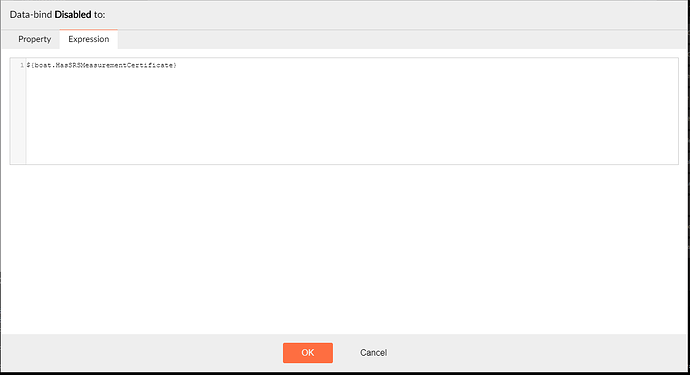Hi, I have a dialog where I have en checkbox (hasSRS) and 4 textboxes (SRS1, SRS2, SRS3, SRS4)
If hasSRS = Checked then SRS1, SRS2, SRS3, SRS4 should be enabled = True
If hasSRS = UnChecked then SRS1, SRS2, SRS3, SRS4 should be enabled = False
I would like to toggle the checkbox and then SRS1, SRS2, SRS3, SRS4 should be changed from enabled = False to true and back
You should create and update a page field or property which controls the enabled / disabled status. Then set the Disabled property of the desired components to that field or property.
I create a page property that I call HasCert, when i load the page the HasCert is set to 0, I have added a lbl that I call lblHasCert and the Text property is set to ${HasCert}, this works fine.
But I'm now trying to catch the Disabled property on the checkbox and set the page property with that Value, I have googled but can't find out how this is done.
When I have figured out that a need to set a textbox, SRS to Disabled
I don't understand what that means. The developer controlls whether a checkbox is disabled or not. Do you mean you want to get the Value of the checkbox (checked or unchecked) ? To do that use its Value property. Set it to another boolean field or property.
Hi I have solved a part of it but, when the checkbox changes from True to false then I manage to set the Disabled property on the textbox, but.
If the checkbox = true I want the textbox.disabled to be false, so I need to write code
If checkbox.value = true then textbox.disabled = false
If checkbox.value = false then textbox.disabled = true
How do I write that code in the expression editor?
If the Value of the checkbox is set to a property called "checkboxChecked" you can set the Disabled property of the TextBox to ${checkboxChecked == false}.