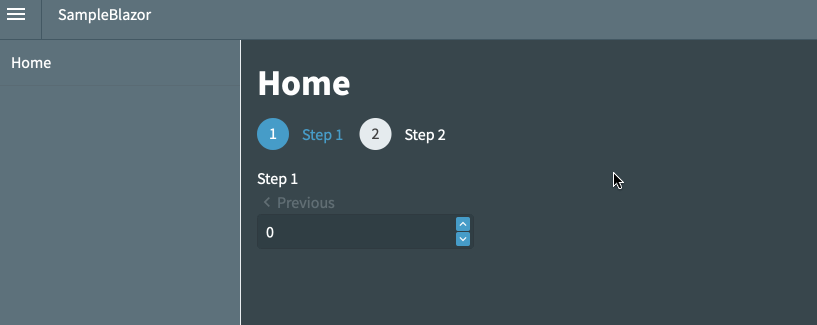I tried following the advice laid out in How to access SelectedIndex for Steps Component
And I can see there other forums with similar issues.
As a very simple test, I made a Steps container and added two steps.
I initialized in Load the property stepIndex to 1 and it is set as int.
In each step, I added a numeric that is databound to ${stepIndex}.
I also databound the SelectedIndex property to ${stepIndex}
I have unchecked Selected on every item so there is no overlap.
EXPECTED RESULT:
selecting Step 1 will set ${stepIndex} to 0, and the numeric will show 0.
selecting Step 2 will set ${stepIndex} to 1, and its numeric will show 1.
ACTUAL RESULT
numeric shows 1, selecting a certain step does not change the value. Changing the value in the numeric does change the step. I find the same result to happen in "Tabs" as well.
Hi @swincher4391,
Everything seems to work as expected in the attached application. It uses the same approach as the linked forum thread.
steps-selected-index.zip (22.9 KB)
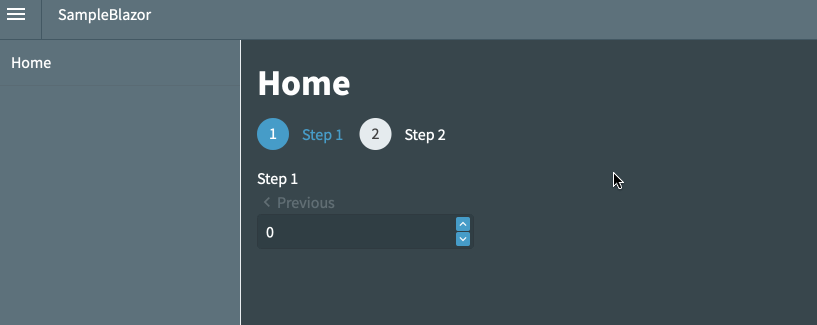
Thanks for replying. I see that the part I was missing was "Setting the selectedIndex property to ${event}." It works now with that change. Thanks a bunch! I'm still a bit new at this, but why in this case must I add this to the Change event handler?
Just want to understand when I would need to use ${event}. Maybe foolishly, I assumed that data-binding implied that any change to the index would be reflected. Is this a left assignment vs right assignment thing? For instance if I data-bind to a value in a dropdown, the property is instantly updated. I have to assume that in this example the numeric is acting as a mutator and accessor, while changing the step only acts as an accessor. We need to make up for that fact by using a change event handler as a mutator.