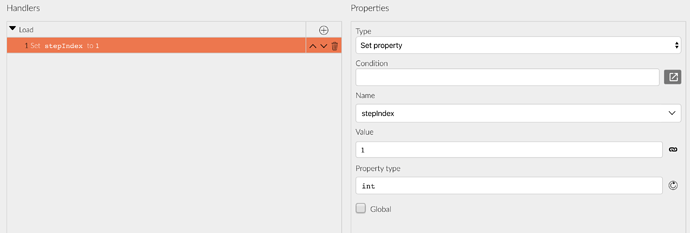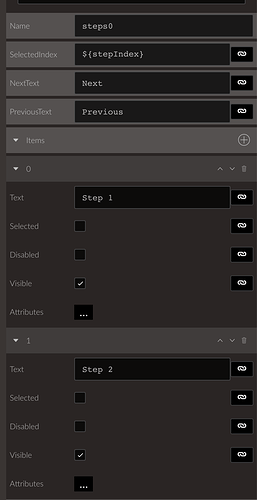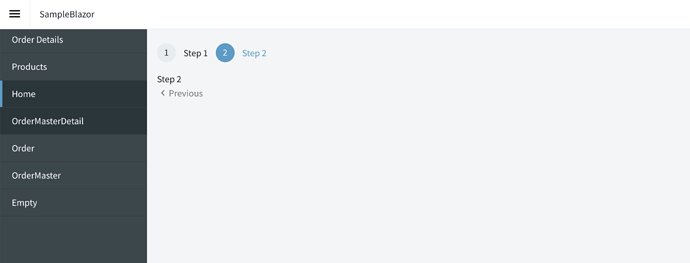On the Steps change event, I need to trigger a different functions depending on which page the user is leaving. Is there a way to determine which page the user is leaving?
Hi @kgordon,
The Change event provides the current selected index as its event argument. You can probably store it in a page property and use it.
How do i set the selected index in the page load event?
I have tried binding a property to the steps for the selected index but that does not set the step on load.
I have tried binding the selected property for the individual step bu this then prevents me from accessing the other steps when i am workin in the Radzen GUI.
What i am trying to achieve is a way of setting the starting step (true of tabs as well) so if i forget to set the first step/tab to be selected when I am coding the app still runs as it should for the user.
You set it as every other component property. Either to a literal number or to another page property.
- Create a page property
- Set the SelectedIndex property of the Steps component.
Live:
Make sure the Selected property of the step Items is not set.
Atanas,
yes that works but my problem is that i sometimes forget to change the tab I am working in when in Radzen so then the user sees the wrong tab.
What I was hoping for was a way of forcing the selected tab that would override the designer selection?
thanks
John
The designer selection is the same as the real selection.
I agree with @johnmu here. I think the SelectedIndex feature should override the selected property on tabs/steps instead of the other way around. This way I can choose how to display the form the same way everytime through a property like you laid out above. Right now, if I make a change to a steps or tab and forget to reset the selected property, it displays on the last changed tab. That's just additional effort to keep the form working the expected way.
We will consider your feedback and see if there isn't any breaking behavior in doing this.