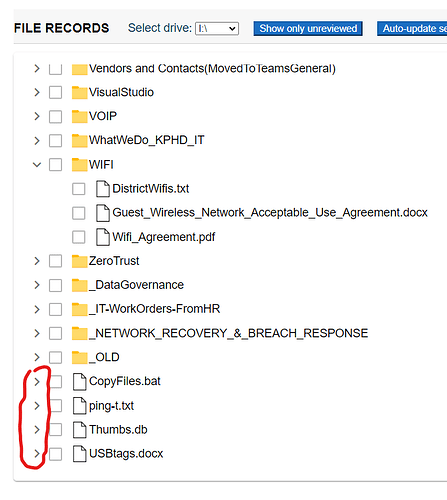I am using the Radzen tree files and folders. When there are files at the top level, the expand icon shows (whereas it does not with files at sublevels) and an error is thrown if the expand icon is clicked. Ideally, I would like to not show the icon in that circumstance, or at least to have it do nothing rather than throwing an error. Any guidance would be appreciated.
Hi @tlsmith11,
I couldn't understand much from your post. Please provide more details - check the forum FAQ for tips.
Apologies. Here is what I was trying to describe. The user selects a mapped drive and then the tree is populated with a list of folders and files. The files in that top-level list incorrectly have the Expand icon, just like folders do. But if you expand one of the folders, the files within it correctly do not have the Expand icon. This wouldn't matter that much except that if the user clicks the Expand icon for a file, an error is thrown that I cannot seem to capture.
The expand icon is rendered when a node has children or HasChildren returns false for that node. Make sure your configuration is correct.
Thank you! Using the HasChildren setting for the tree level did the trick.