Hellooo,
I am trying to remove a tab on click. I can display any Icon on radzen tab item but when I click it is not working.
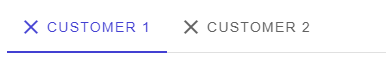
Hellooo,
I am trying to remove a tab on click. I can display any Icon on radzen tab item but when I click it is not working.
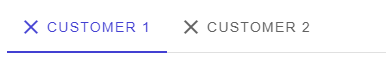
Hi @gpatounis,
Setting the Icon of a tab item won't make it closeable as there is no such built-in feature. You have to use the Template and add a button with a Click event. Here is a working demo:
<RadzenTabs>
<Tabs>
@if (tab1Visible)
{
<RadzenTabsItem>
<Template>
<span style="display: flex; gap: 6px">
<RadzenButton Icon="close" @onclick:stopPropagation Click=@(() => tab1Visible = !tab1Visible) Size="ButtonSize.ExtraSmall" />
Tab 1
</span>
</Template>
<ChildContent>
Tab 1
</ChildContent>
</RadzenTabsItem>
}
@if (tab2Visible)
{
<RadzenTabsItem>
<Template>
<span style="display: flex; gap: 6px">
<RadzenButton Icon="close" @onclick:stopPropagation Click=@(() => tab2Visible = !tab2Visible) Size="ButtonSize.ExtraSmall" />
Tab 2
</span>
</Template>
<ChildContent>
Tab 2
</ChildContent>
</RadzenTabsItem>
}
</Tabs>
</RadzenTabs>
@code {
bool tab1Visible = true;
bool tab2Visible = true;
}
Important: it won't work with the Material theme because of the ripple effect and having two nested clickable elements (the tab and the button inside).
thanks for you answer. My mistake was that I used material Theme ![]()
have a nice day
Hi,
I am using material theme in the application. Could you please suggest a method to disable ripple effect for this page/control or is there any other work around to resolve the issue.
Thanks
Indeed setting z-index is a work around
<Radzen.Blazor.RadzenTabs SelectedIndex="@tabIndex" SelectedIndexChanged="@(args => NewIndexChange(args))">
<Tabs>
@foreach (var i in tabs)
{
<Radzen.Blazor.RadzenTabsItem Text="@($"Tab {i.Text}")">
<Template>
<RadzenButton Style="z-index:2" Click="@AddTab">Add Tab</RadzenButton>
<RadzenButton Style="z-index:2" Click="@RemoveTab">Remove Tab</RadzenButton>
<span style="display: flex; gap: 6px">
@($"Tab {i.Text}")"
</span>
</Template>
</Radzen.Blazor.RadzenTabsItem>
}
</Tabs>
</Radzen.Blazor.RadzenTabs>
Thanks
Hi,
is it possible to show the button in the template only if it is in the selected Tab?
br and thx