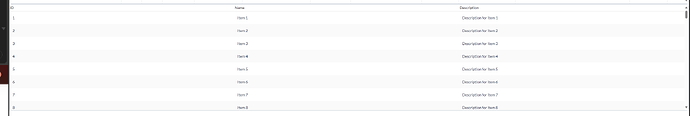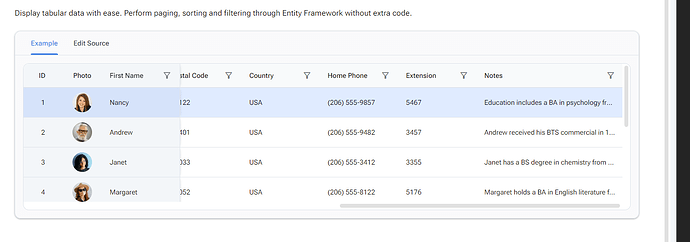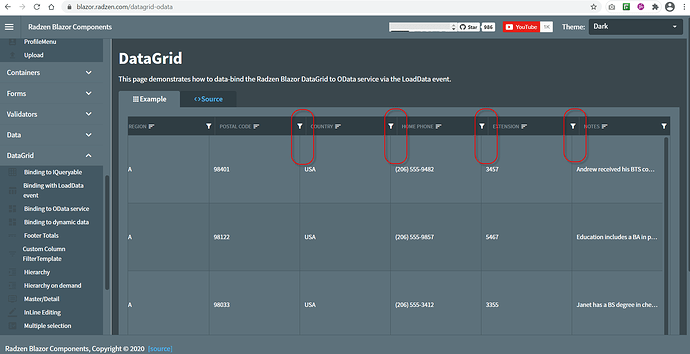Hi,
Is there a way to set the scrollbar of datagrid to start from first row instead of starting from headers.
Thanks.
Similar technique can be used in your case as well:
@enchev the solution you have shown here is to scroll to a specific position in the grid I believe, but my problem is a bit different its about the positioning of the entire scrollbar
As you can see here the scrollbar starts from the header instead of the first row
I want it to start from first row, so is there a way to do this
This is the only solution I know and it’s exactly to scroll to specific row. Check what classes are applied to the selected row to use them as selector to the code I’ve posted.
@enchev Yes, I have tried that but the problem is there in the demos as well
If you see in this screenshot the vertical scrollbar of the grid always starts from the header and not from the first row, i want it to start from the first row
and previously you had this feature as well
this was taken from DataGrid Header Alignment With Scroll - Radzen.Blazor Components - Radzen
and you can see the vertical scrollbar starting from first row
I have the same problem.
The vertical scroll bar starts from the header and not from the first row.
Since my application needs a very thick header, I need the scroll bar to start from the first row, otherwise it is very difficult to scroll the rows.
Has any solution been found?
Thanks.
This isn't supported with the current rendering of RadzenDataGrid.