I tried to create a right-aligned button like the example ' DataGrid Custom Header with a button', but no chance. The HeaderTemplate doesn't fill 100%, so my button is always in the middle of the row. No style or class available at HeaderTemplate. What can I do?
Hi @JimKnopf,
Welcome to the Radzen Community!
Unfortunately I am not sure what you have tried, which example you are referring to, what the problem is or what the desired outcome should be. I suggest checking the forum FAQ which contains tips how to improve your question so the community can help you.
Sorry korchev, I corrected my question. Now its better readable.
I am afraid I still don't understand what you are after. Maybe somebody else from the community does and would help you.
I used the following example:
Here the button is left-aligned, but I want it right-aligned (on the right side of the datagrid).
Thank you for the link and clarification. To align the content to the right (including the column picker UI) you can add this CSS to your application (wwwroot/app.css or site.css):
.rz-custom-header {
flex: 1;
display: flex;
justify-content: end;
padding-right: 1rem;
}
If you want to have finer control you can add this rule:
.rz-custom-header {
flex: 1;
}
And then use RadzenStack to position the content.
<style>
.rz-custom-header {
flex: 1;
}
</style>
<RadzenDataGrid Data="@employees" AllowFiltering=true TItem="Employee" ColumnWidth="300px">
<HeaderTemplate>
<RadzenStack AlignItems="AlignItems.End">
<RadzenButton Text="Toggle EmployeeID column visibility" Click=@(() => EmployeeIDVisible = !EmployeeIDVisible) />
</RadzenStack>
</HeaderTemplate>
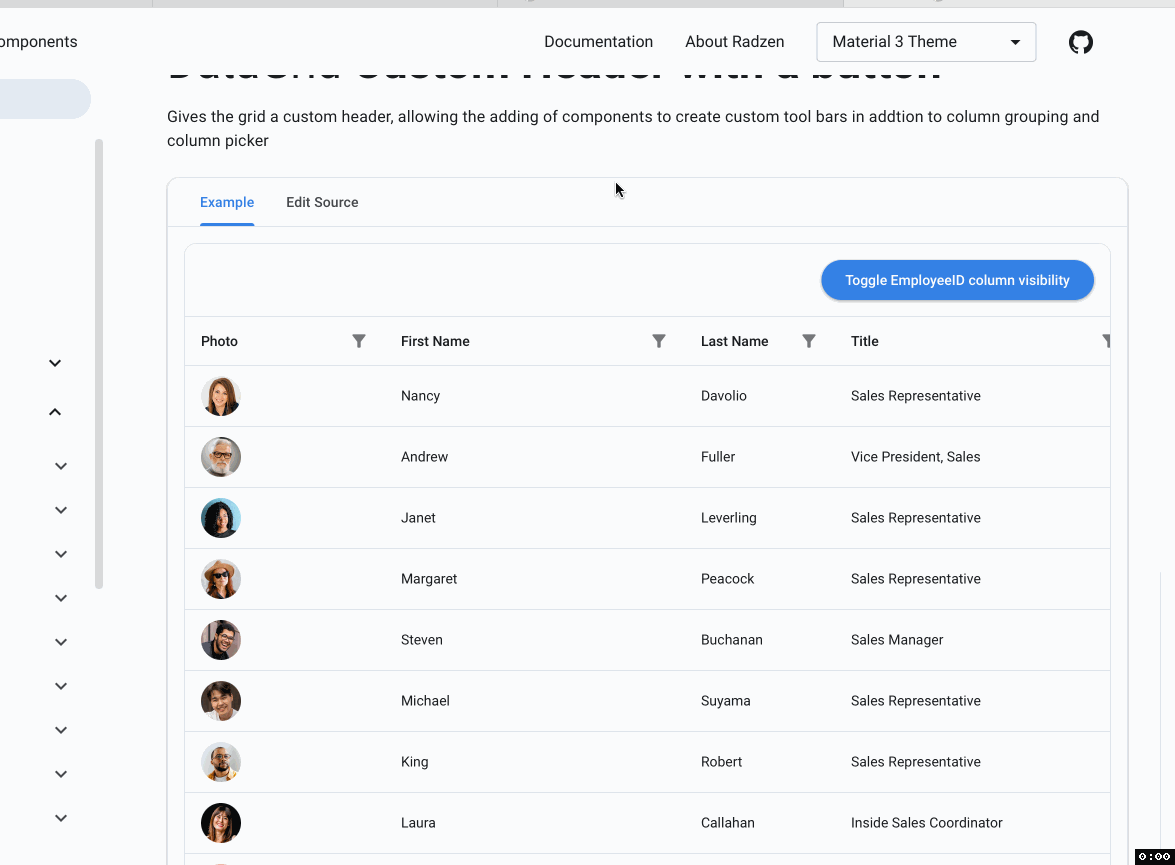
Thx korchev, works like a charm ...
Thanks for the solution . but I still have a problem when we have AllowColumnPicking="true" in RadzenDataGrid it still stucks after the button . how could we have both but ColumnPicking at the left and button at the right?