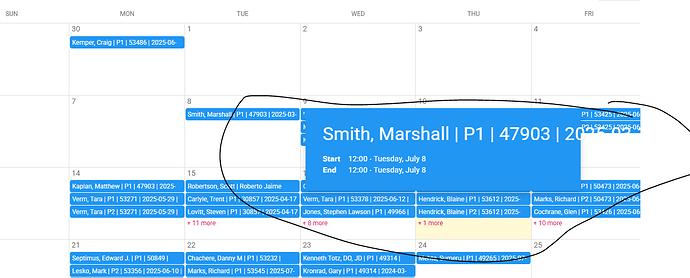Good morning. The text of my schedule item on the popup isn't wrapping. I was wondering how I can format the text (which fields are displayed and how, etc.). I don't see an example of this on the site. I tried using the template option but it didn't work. Thank you
<RadzenScheduler TItem="SchedulerAppointmentEntity"
Data="@TheFilteredAppointments"
StartProperty="Start"
EndProperty="End"
TextProperty="Text"
@ref="@SchedulerList"
SlotRender="@OnSlotRender"
AppointmentRender="@OnAppointmentRender"
AppointmentMove="@OnAppointmentMove"
AppointmentMouseEnter="@OnAppointmentMouseEnter"
AppointmentMouseLeave="@OnAppointmentMouseLeave"
DaySelect="@OnDaySelect"
ShowHeader="@showHeader"
SelectedIndex="2"
style="height: 768px;">
<Template>
<div>
<strong>@context.Text</strong><br />
<span>@context.Text</span>
</div>
</Template>
<ChildContent>
<RadzenDayView />
<RadzenWeekView />
<RadzenMonthView />
</ChildContent>