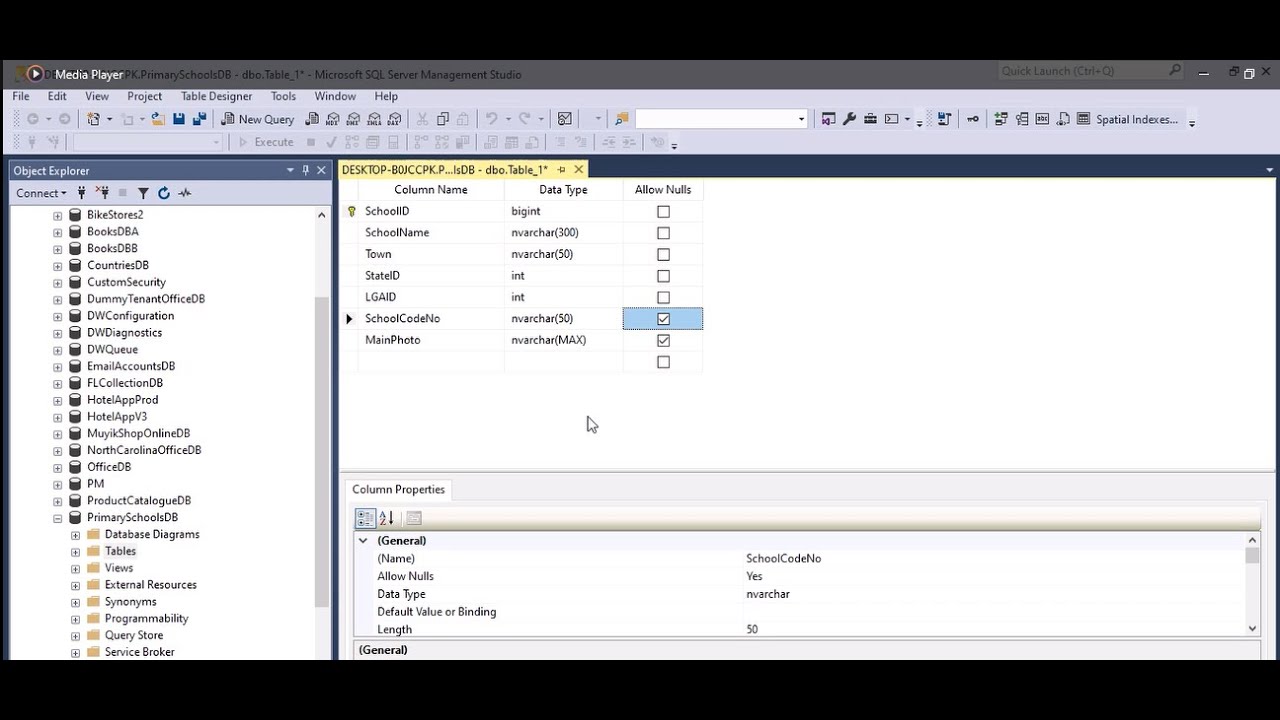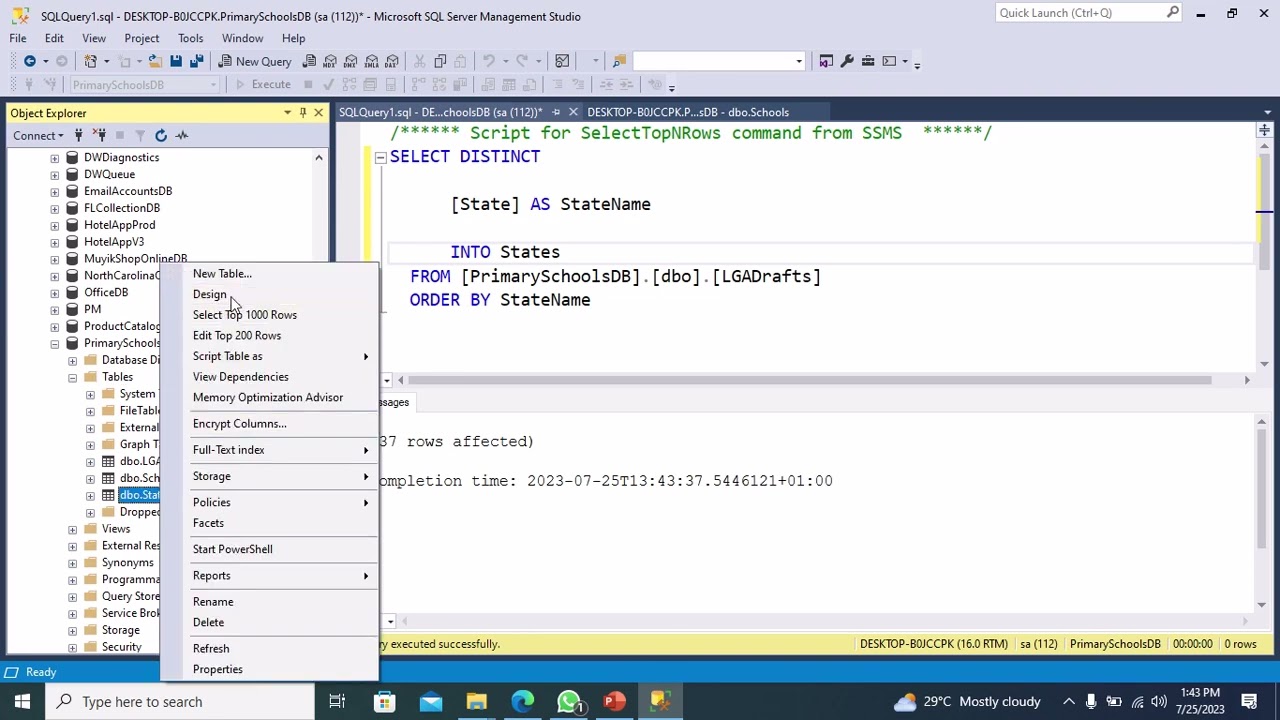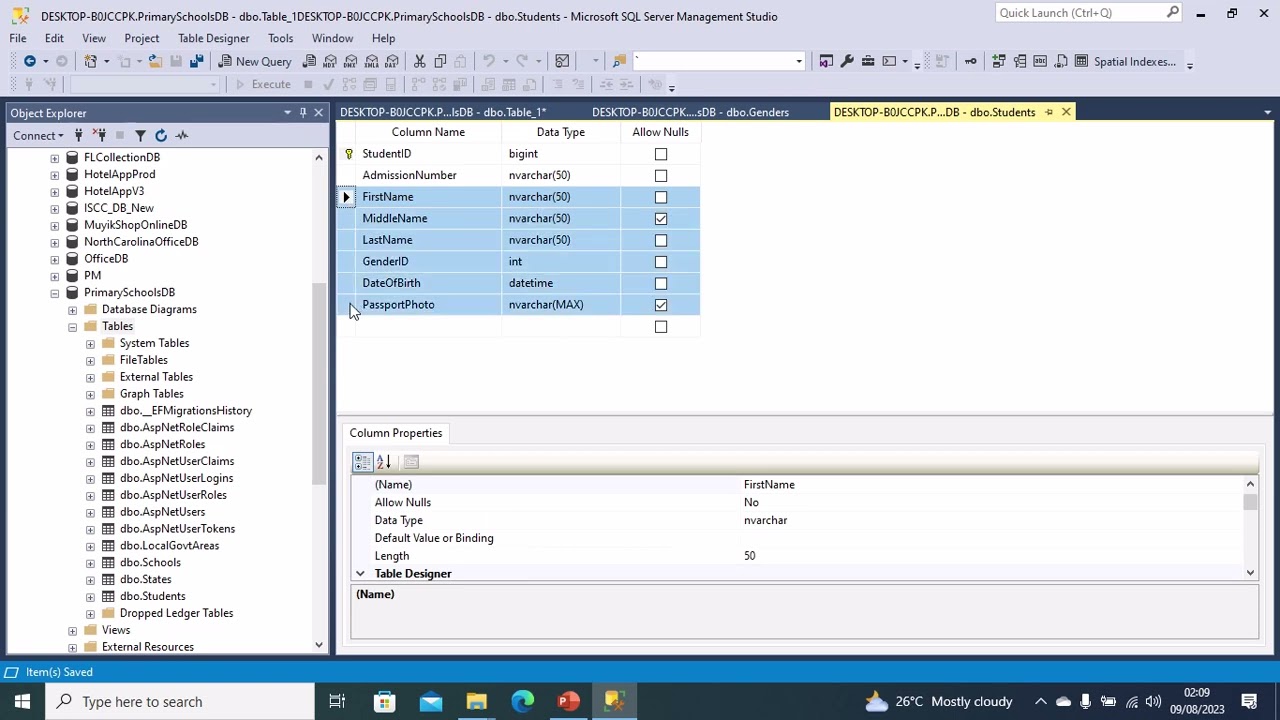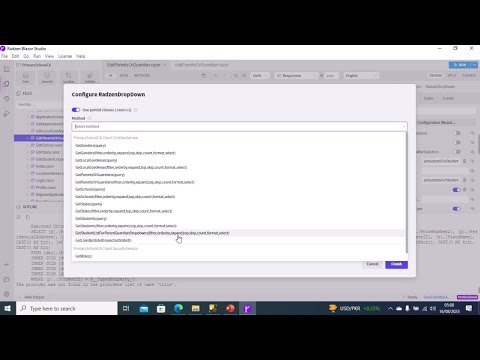LESSON ONE: CREATION OF APPLICATION DATABASE AND SCHOOLDETAILS TABLE
Lesson 4 Troubleshoot Load Error On The List Pages
I remove the load errors observed on the list pages in lesson three by regenerating the entire app from the scratch
Lesson Fourteen Creation Of Students and Parent/Guardian Tables
In this video, I create tables to store data about Student and ParentOrGuardian Entities. I also created a lookup table to store Gender information.
Lesson 15 SCAFFOLDING OF MASTER DETAIL HIERARCHY PAGE FOR STUDENT AND PARENT/GUARDIAN ENTITIES
In this video I create a master detail page depicting the one to many relationship between student and parent/guardian entities.
I make alterations to the list page for students and the add page for parent/guardian using Visual Studio 2022
Lesson 16: Change the label control for main photo column to RADZENIMAGE Control on School List Page
Download the code snippet applied to achieve this from RadzenImage.txt - Google Drive
Lesson 17 Implement Cascading Dropdowns on Add And Edit Parent/Guardian Pages
In the presented video, I initially delve into the explanation of the Cascading Dropdown concept. Subsequently, I proceed to illustrate the process of its implementation on the Add and Edit Parent/Guardian Pages using VISUAL STUDIO 2022 and RADZEN BLAZOR STUDIO.
Lesson18: Reconfigure Student DropdownList On EditParentOrGuardians Page Using Configuration Wizard
In this video I show you how to do the following:-
- Change the position of a control on a RADZEN BLAZOR page using source view.
- Toggle the disabled property of a RADZEN BLAZOR Dropdown using design view.
- How to create a stored procedure in SQL SERVER that selects data from one table only
- How to import newly created stored procedures into the RADZEN application data model.
- How to use RADZEN Configuration Wizard to change the datasource of a RADZEN Dropdown
- How to use the RADZEN Configuration Wizard to change the TextProperty and ValueProperty of a RADZEN Dropdown.
Lesson 19: Create SchoolType,Subject, Academic Session and SubjectSchoolType Pages
In this video, I first create the tables to store SchoolType,Subject, Academic Session and SubjectSchoolType in Microsoft SQL SERVER.
Then I proceed to create the pages to interact with these entities in RADZEN BLAZOR STUDIO.
Lesson 20: Creation of Terms, AssessmentTypes, AssesmentSetups tables and their CRUD Pages.
I create these three tables in SQL SERVER database. I create a composite(made up of more than one column) key on AssessmentSetups table.
I move over to RADZEN BLAZOR STUDIO where I generate CRUD pages for the 3 tables.
I enter data into the three tables and I round up the lesson by testing the composite unique key constraint attached to the assessmentsetups table.