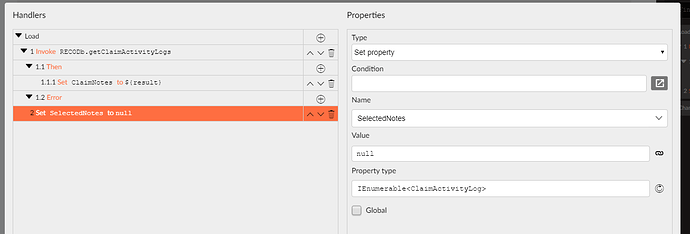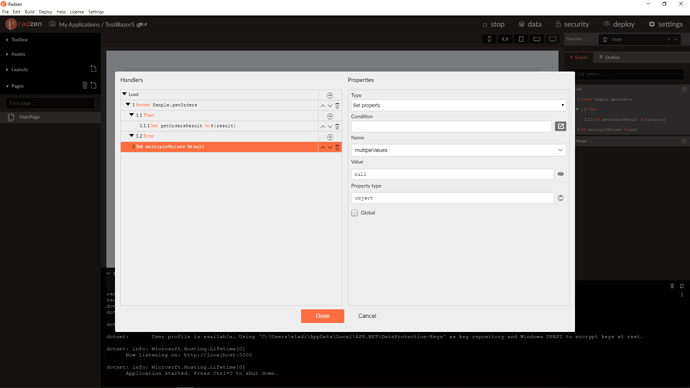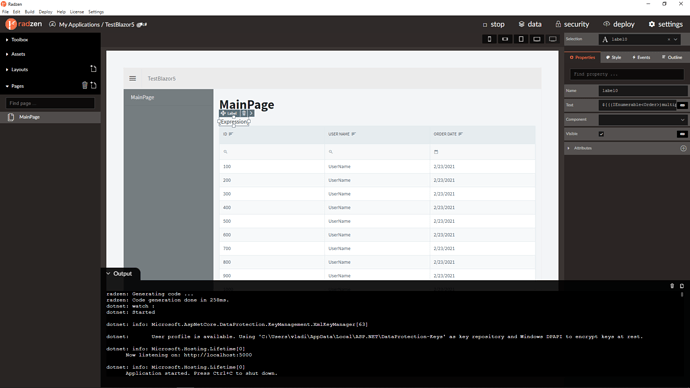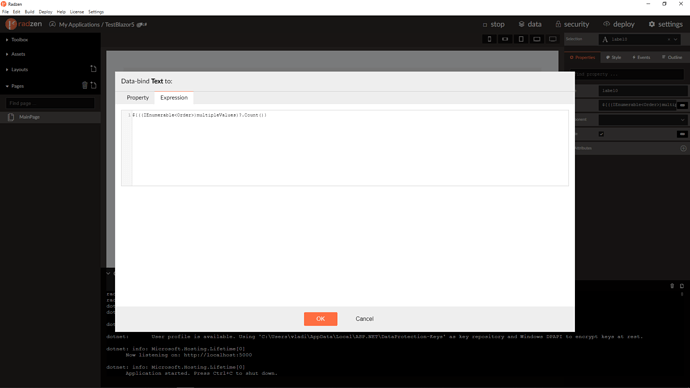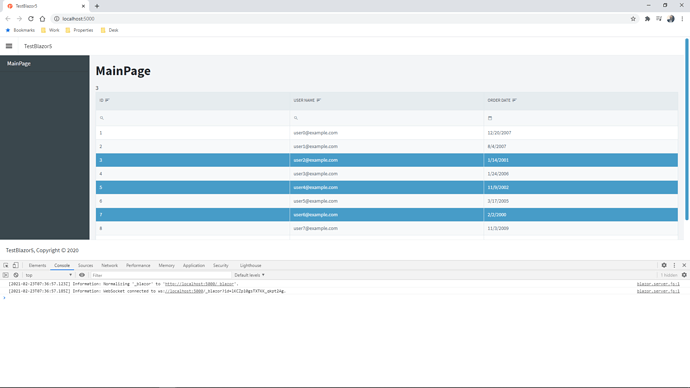Hi there
I had an issue where i an unable to bind the checkboxlist to the data.
error > cannot convert from 'object' to Models.User
i have declared the object > @bind-Value=@multipleValues*
here is part of the code ..., any ideas on how to solve this? thank-you in advance
<RadzenGrid AllowFiltering="true" FilterCaseSensitivity="FilterCaseSensitivity.CaseInsensitive" FilterMode="FilterMode.Advanced" AllowPaging="true" PageSize="4"
AllowSorting="true" Data="@UList" TItem="User" ColumnWidth="200px" SelectionMode="DataGridSelectionMode.Multiple" @bind-Value=@multipleValues>
<Columns>
<RadzenGridColumn TItem="User" Width="40px" Sortable="false" Filterable="false">
<HeaderTemplate>
<RadzenCheckBox TriState="false" TValue="bool" Value="@(UList.Any(i => multipleValues != null && (multipleValues as IEnumerable<User>).Contains(i)))"
Change="@(args => multipleValues = args ? UList : null)" />
</HeaderTemplate>
<Template Context="data">
<RadzenCheckBox TriState="false" Value="@(multipleValues != null && (multipleValues as IEnumerable<User>).Contains(data))" />
</Template>
</RadzenGridColumn>
<RadzenGridColumn TItem="User" Property="UserName" Title="User Name">
<EditTemplate Context="user">
<RadzenTextBox @bind-Value="user.UserName" Style="width: 100%; display: block" Name="User Name"/>
<RadzenRequiredValidator Text="Group name is required" Component="UserOverviewPage" Popup="true"/>
</EditTemplate>
</RadzenGridColumn>