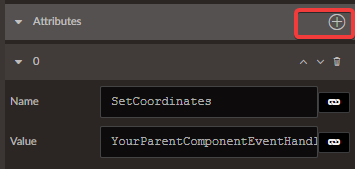Hi Team,
I've implemented a custom component for a gps location. Everything works ok, location is obtained after button press on custom component, but I wanted to transfer data from custom component to the parent.
I implemented a eventcallback that would return a class containing values in custom component.
[Parameter]
public EventCallback SetCoordinates { get; set; }//should raise the event
public async Task OnSuccessAsync(GeoCoordinates geoCoordinates)
{
this.geoCoordinates = geoCoordinates;
await InvokeAsync(StateHasChanged);
await SetCoordinates.InvokeAsync(geoCoordinates);//this should raise the event in parent
}
The event should be raised after success event in the custom component. However the parent page is not catching the event.
protected void SetCoordinates(GeoCoordinates coordinates)
{
if(coordinates!=null) Console.WriteLine("Coordinates: x=" + coordinates.Latitude + ", y=" + coordinates.Longitude);
}
The idea is to transfer data in num fileds via radzen ide and save it to db.
Is there something that I'm missing?
kind regards, martin
Hi, Can you share your parent component razor definition ?
@page "/add-gvt-surface-polygon/{gvt_surface_id}"
@layout MainLayout
@inherits Logman.Pages.AddGvtSurfacePolygonComponent
@using Radzen
@using Radzen.Blazor
@using Logman.Models.Logmandb
@using Microsoft.AspNetCore.Identity;
@using Logman.Models
@using Microsoft.AspNetCore.Authorization
@attribute [Authorize(Roles="Authenticated, Administrator, ServiceProvider")]
@inject Microsoft.Extensions.Localization.IStringLocalizer L
Add Gvt Surface Polygon
<RadzenLabel Component="lattitude" style="width: 100%" Text="@L["lattitudeLabel.Text"]">
<RadzenNumeric style="display: block; width: 100%" @bind-Value="@(gvtsurfacepolygon.lattitude)" Name="Lattitude">
<RadzenRequiredValidator Component="Lattitude" style="position: absolute" Text="@L["lattitudeRequiredValidator.Text"]">
<RadzenLabel Component="longitude" style="width: 100%" Text="@L["longitudeLabel.Text"]">
<RadzenNumeric style="display: block; width: 100%" @bind-Value="@(gvtsurfacepolygon.longitude)" Name="Longitude">
<RadzenRequiredValidator Component="Longitude" style="position: absolute" Text="@L["longitudeRequiredValidator.Text"]">
<RadzenLabel Component="altitude" style="width: 100%" Text="@L["altitudeLabel.Text"]">
<RadzenNumeric ReadOnly="true" style="width: 100%" @bind-Value="@(gvtsurfacepolygon.altitude)" Name="Altitude">
<RadzenButton Icon="location_on" Text="@L["button2.Text"]">
<RadzenButton ButtonStyle="ButtonStyle.Primary" ButtonType="ButtonType.Submit" Icon="save" Text="@L["button0.Text"]">
<RadzenButton ButtonStyle="ButtonStyle.Light" style="margin-left: 1rem" Text="@L["button1.Text"]" Click="@Button1Click">
@martinb please format your code according to the forum guidelines. It isn't readable at the moment.
sorry.
@page "/add-gvt-surface-polygon/{gvt_surface_id}"
@layout MainLayout
@inherits Logman.Pages.AddGvtSurfacePolygonComponent
@using Radzen
@using Radzen.Blazor
@using Logman.Models.Logmandb
@using Microsoft.AspNetCore.Identity;
@using Logman.Models
@using Microsoft.AspNetCore.Authorization
@attribute [Authorize(Roles="Authenticated, Administrator, ServiceProvider")]
@inject Microsoft.Extensions.Localization.IStringLocalizer<AddGvtSurfacePolygon> L
<PageTitle>Add Gvt Surface Polygon</PageTitle>
<RadzenContent Container="main">
<ChildContent>
<div class="row">
<div class="col-md-6">
<RadzenTemplateForm Data="@gvtsurfacepolygon" TItem="Logman.Models.Logmandb.GvtSurfacePolygon" Visible="@(gvtsurfacepolygon != null)" Submit="@Form0Submit">
<ChildContent>
<div style="margin-bottom: 1rem" class="row">
<div class="col-md-3">
<RadzenLabel Component="lattitude" style="width: 100%" Text="@L["lattitudeLabel.Text"]">
</RadzenLabel>
</div>
<div class="col-md-9">
<RadzenNumeric style="display: block; width: 100%" @bind-Value="@(gvtsurfacepolygon.lattitude)" Name="Lattitude">
</RadzenNumeric>
<RadzenRequiredValidator Component="Lattitude" style="position: absolute" Text="@L["lattitudeRequiredValidator.Text"]">
</RadzenRequiredValidator>
</div>
</div>
<div style="margin-bottom: 1rem" class="row">
<div class="col-md-3">
<RadzenLabel Component="longitude" style="width: 100%" Text="@L["longitudeLabel.Text"]">
</RadzenLabel>
</div>
<div class="col-md-9">
<RadzenNumeric style="display: block; width: 100%" @bind-Value="@(gvtsurfacepolygon.longitude)" Name="Longitude">
</RadzenNumeric>
<RadzenRequiredValidator Component="Longitude" style="position: absolute" Text="@L["longitudeRequiredValidator.Text"]">
</RadzenRequiredValidator>
</div>
</div>
<div style="margin-bottom: 1rem" class="row">
<div class="col-md-3">
<RadzenLabel Component="altitude" style="width: 100%" Text="@L["altitudeLabel.Text"]">
</RadzenLabel>
</div>
<div class="col-md-9">
<RadzenNumeric ReadOnly="true" style="width: 100%" @bind-Value="@(gvtsurfacepolygon.altitude)" Name="Altitude">
</RadzenNumeric>
</div>
</div>
</ChildContent>
</RadzenTemplateForm>
</div>
<div class="col-md-6">
<GPSservice Title="This is a custom component">
</GPSservice>
</div>
</div>
<div class="row">
<div class="col-md-12">
<RadzenButton Icon="location_on" Text="@L["button2.Text"]">
</RadzenButton>
</div>
</div>
<div class="row justify-content-end">
<div class="col offset-sm-3 justify-content-center d-flex col-md-12">
<RadzenButton ButtonStyle="ButtonStyle.Primary" ButtonType="ButtonType.Submit" Icon="save" Text="@L["button0.Text"]">
</RadzenButton>
<RadzenButton ButtonStyle="ButtonStyle.Light" style="margin-left: 1rem" Text="@L["button1.Text"]" Click="@Button1Click">
</RadzenButton>
</div>
</div>
</ChildContent>
</RadzenContent>
Existing code is still unreadable. I for one can't help as I have to spend too much time deciphering the code.
I think you will need to handle the child component event in parent component
Maybe one thing related... how to make this event handler permanent since radzen ide overwrites the component? I dont't want to exclude the page from changes.
kind regards, martin
You can use the Attributes property to add the Component EventHandler