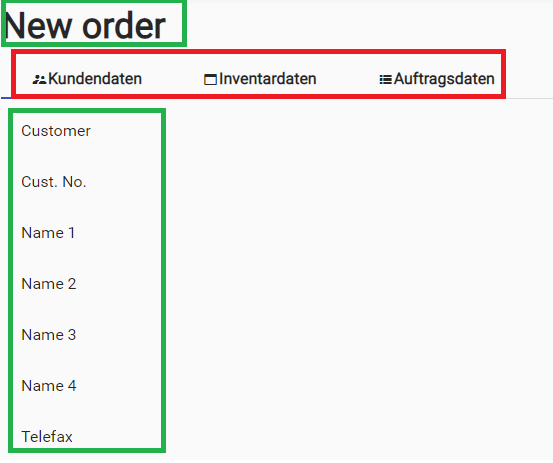MarGab
February 23, 2021, 7:28am
1
Hi,
when using a Tabs-Control and culture, the generated resx files cannot be opened in VS because the Name Attribute is missing.
razor:
<RadzenTabsItem Icon="supervisor_account" Text="Kundendaten">
RESX: <data name="" xml:space="preserve"> <value>Kundendaten</value> </data>
I have to manually change the names in the resx file, then I am able to open it in VS.
So: I am not able to use the culture with Tab Controls.
Can you please have a look into this?
Thanks!
enchev
February 23, 2021, 9:46am
2
You can check my reply here:
When you set default culture to German we assume that you will write your interface in German. Radzen will always overwrite default culture resx values using the latest values from UI. The other culture(s) resx values will not be overwritten - will receive only additional values if available (for example new Label added to UI)
MarGab
February 24, 2021, 5:54am
3
Hi, thank you for your answer.
Thanks
enchev
February 24, 2021, 5:59am
4
You can set name and Radzen will not overwrite it however you should do this in the resx file not for the default culture.
MarGab
February 24, 2021, 7:22am
5
Well i don't understand how the header of the tabs can be translated. In the Razor compoment the text is just plan text without the @L in front.
this gets translated: Text="@L["KNDLFDNRLabel.Text"]"Text="Kundendaten"
I am not able to give the tab pages names, so the translation will not be found in the resx file.
The result is:
Red is not translated, green is.
MarGab
February 24, 2021, 7:27am
6
I got his working with the following trick:
Change the resx file with an editor, like this:
<data name="Kundendaten" xml:space="preserve">
<value>Customer data</value>
</data>
Then set the text property of the header from hand to this:@L["Kundendaten"]
Maybe you can add the possibilty to set the name for tab pages in a future update, that would be a lot easier.