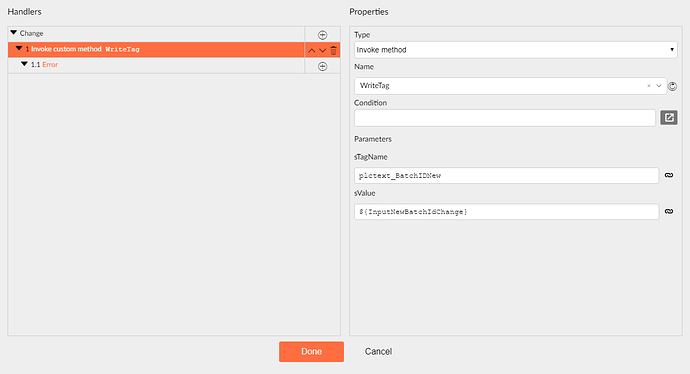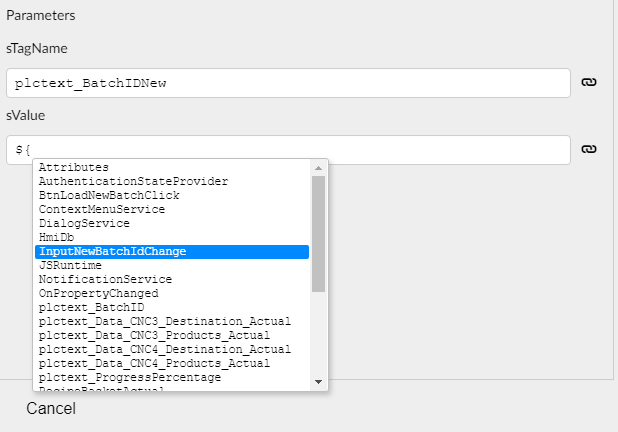Good afternoon,
I have the following code in my *.razor.cs file to write a value to my database:
public void WriteTag(string sTagName, string sValue)
{
try
{
string connectionstring = "Data Source=localhost;Initial Catalog=HMI_DB;User ID=sa;Password=sa;";
using (SqlConnection con = new SqlConnection(connectionstring))
{
con.Open();
using (SqlCommand cmd = new SqlCommand("", con))
{
//cmd.CommandText = "insert into dbo.CommandQueue values ('" + sTagName + "', '" + sValue + "', 1,'" + DateTime.Now.ToString() + "')";
cmd.CommandText = "insert into dbo.CommandQueue values ('" + sTagName + "', '" + sValue + "', 1,'1-2-2021')";
//Console.WriteLine(DateTime.Now);
cmd.ExecuteNonQuery();
}
con.Close();
}
}
catch (Exception ex)
{
}
}
}
Now I have a TextBox in my application that should write a value with the Invoke Method option. But when I use the statement ${InputNewBatchIdChange} I'm getting an error: error CS0428: Cannot convert method group 'InputNewBatchIdChange' to non-delegate type 'object'. Did you intend to invoke the method?
Note that my TextBox has the name InputNewBatchID.
Can you help me further how to write an input value correctly using the TextBox (or another component)?
Thanks in advance!