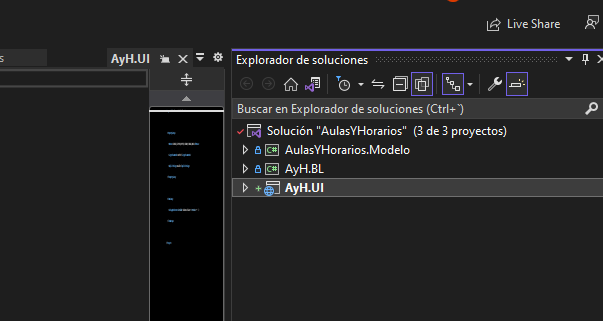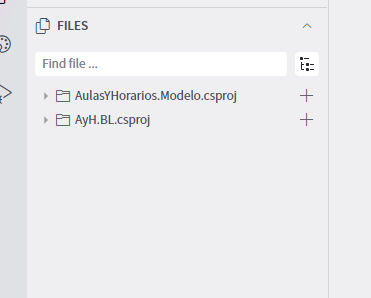Hello, I have defined three projects in a solution in Visual Studio, which represent functional layers: Data Access, Business Logic and UI.
But when I open the solution, only the data access project appears, the Business Logic one but the UI one does not. Why does this happen?
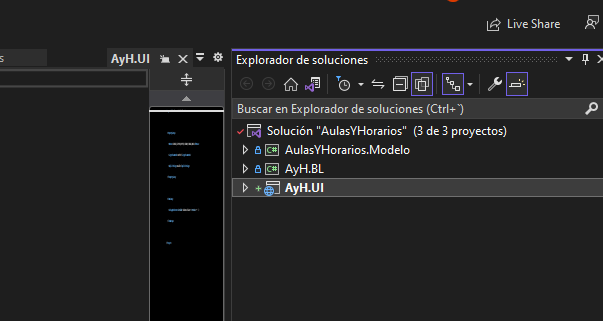
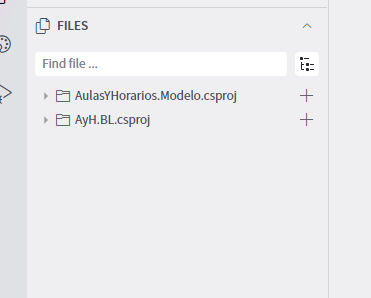
Hi @niodetark,
What is the Sdk attribute of the <Project> element in that project? Can you send us your app to info@radzen.com so we can take a look?
Hello, Do you want me to send you all the files in the 3 projects?
Yes, that would be great. You can use a cloud storage service to share the files with us in private.
made! I sent it to info@radzen.com
Thanks! We fixed the issue. It was caused by the UI project not having a dependency on any of the other two. The fix will go live with the next release which is due by the end of the week.
1 Like
brilliant!
So I advance my question:
I want to take entities already made in another project as a data source.
As far as I can see, if I want to do a CRUD it only allows me to do it with SQLServer and it generates a new context through the "Scaffold". But if I already have the context done, I would duplicate it
You can try from the New Page wizard. Right click the Pages directory in your app and select New Page. At the moment Radzen Blazor Studio will create just read pages and you will have to populate them with data by executing the required code.
1 Like
Excellent! Thanks for the tip, I had missed it.