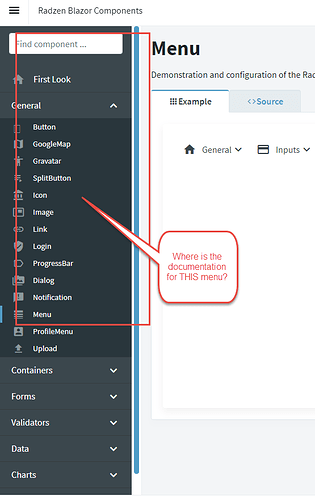the menu in the documentation is not the menu we see on the main web site. where are the docs for that menu?
thank you! I will check those links out
I did not realize I had to use a proprietary application to build my web app.
I have an existing blazor UI that I've built using Visual Studio. Is there no way to integrate this into an existing application, or import that project into your proprietary application?
I'm using the nuget package in my blazor web app.
Am I missing something? Maybe I can create a sample application using your app and then copy/paste code into my blazor app?
Is my only recourse to use your proprietary application? I've downloaded and installed and I don't see an import option.
I guess I spoke too soon. Your app did create a file structure and a solution that I can open in VS. I'll keep playing with it. 
Thank you again,
Dan
Yes, Radzen is a proprietary application in the same way Visual Studio is. It is the primary product of our company and we charge money for the professional features.
You can import existing Radzen applications. You can't import applications created via Visual Studio.
You can do that. But most people open the application in Visual Studio to run, debug or make changes. And to continue using Radzen you can follow the customization procedures.
Thanks. I actually got the sidebar menu working in my VS app by using your application to generate the code and then I was able to see what the proper syntax and properties are to create it.
I have an issue I can't figure out though:
I have a nice sidebar menu now, and it looks great on a computer but on a mobile device it won't go away unless you select an item and then hit the hamburger to close the menu. That's too much to ask users to do... I have set @ontouchend to toggle the menu but then just scrolling the menu and lifting your finger causes the toggle so it disappears after scrolling without selecting a menu item.
Do you have any ideas to resolve this behavior?
Thank you!
Any resolution to mobile requiring a user to click close manually after selecting a menu item? This is something that is unusual and should not be required.
Thank you,
Dan
No, clicking a menu item will not close the sidebar automatically. There is no way to implement that at the time being.
roger that, ty
I will see if I can find a way to do it, but the ontouch stuff doesn't work well either
That's how the touchend event works ... It is fired after every touch interaction.
That's my point, exactly. It does not work well for a menu that scrolls.
I'll find a way. 
Question: How can I programmatically toggle the menu? Haven't found documentation for that, but that might help a lot if I can manually toggle it with code.
Seems obvious that I should be able to since the toggle command is available with a touch or click.
For example, how can I tell the menu to toggle on page load, so it goes invisible immediately?
Maybe you can check the code of our demos, you will find useful stuff: