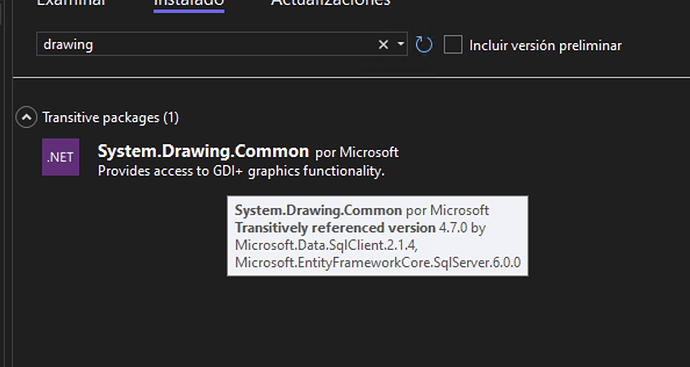Hi Team.
Im try add watermark to img from data base for display image Component on templateform.
templatefrom component Image ${employee.Photo}' from data base.ok
load string '${Security.User.Name}'. ok
add string '${Security.User.Name}' + '${employee.Photo}' = new '${employee.PhotoWatermark}'
I am doing a small watermark solution.
Search the database for an image.
Perform a process to take that image + the current user "in my case, User name String".
Create a new temporary image with the watermark.
That will be displayed in a templatefrom in the Image component.
But don't work properly in mi case. im using a nugget called Drawing.
if u have a better solutions i would be very grateful.
like this one. need to change
Try in C#
{
string watermarkText = '(Security.User.Name)';
//Get the file name.
string fileName = '(employee.Photo)';
//Read the File into a Bitmap.
using (Bitmap bmp = new Bitmap(FileLoad.PostedFile.InputStream, false))
{
using (Graphics grp = Graphics.FromImage(bmp))
{
//Set the Color of the Watermark text.
Brush brush = new SolidBrush(Color.Red);
//Set the Font and its size.
Font font = new System.Drawing.Font("Arial", 30, FontStyle.Bold, GraphicsUnit.Pixel);
//Determine the size of the Watermark text.
SizeF textSize = new SizeF();
textSize = grp.MeasureString(watermarkText, font);
//Position the text and draw it on the image.
Point position = new Point((bmp.Width - ((int)textSize.Width + 10)), (bmp.Height - ((int)textSize.Height + 10)));
grp.DrawString(watermarkText, font, brush, position);
using (MemoryStream memoryStream = new MemoryStream())
}