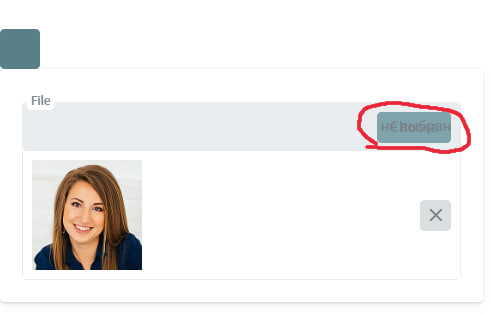Hi, i got a problem with disabling RadzenFileInput when it in RadzenFormField
Code:
@using RadzenBlazorDemos.Data
@using RadzenBlazorDemos.Models.Northwind
@inherits DbContextPage
<div class="container-fluid">
<div class="row px-3">
<div class="col-lg-6 offset-lg-3 p-3">
<RadzenButton Click=@(() => isDisabled = !isDisabled) />
<RadzenCard>
<RadzenFormField Text="File" style="width: 100%;">
<ChildContent>
<RadzenFileInput @bind-Value=@firstEmployee.Photo @bind-FileName=@fileName @bind-FileSize=@fileSize TValue="string" class="w-100" Disabled=@(isDisabled) Style="width: 100%; text-align-last: end;"
Change=@(args => OnChange(args, "FileInput")) Error=@(args => OnError(args, "FileInput")) InputAttributes="@(new Dictionary<string,object>(){ { "aria-label", "select file" }})"/>
</ChildContent>
</RadzenFormField>
</RadzenCard>
</div>
</div>
</div>
<EventConsole @ref=@console />
@code {
Employee firstEmployee;
EventConsole console;
bool isDisabled = false;
string fileName;
long? fileSize;
protected override async Task OnInitializedAsync()
{
await base.OnInitializedAsync();
firstEmployee = await Task.FromResult(dbContext.Employees.FirstOrDefault());
}
void OnChange(string value, string name)
{
console.Log($"{name} value changed");
}
void OnError(UploadErrorEventArgs args, string name)
{
console.Log($"{args.Message}");
}
}