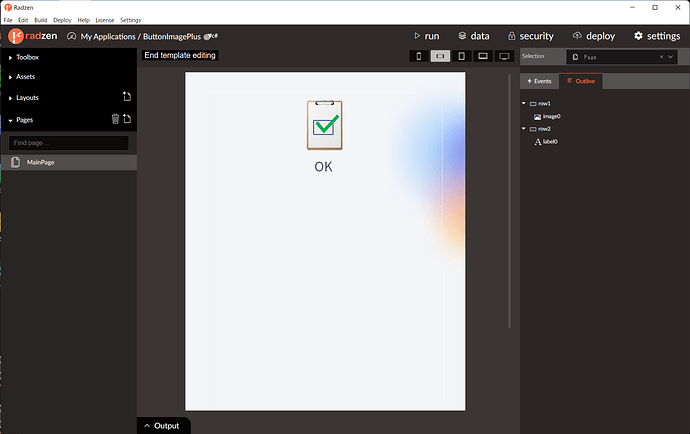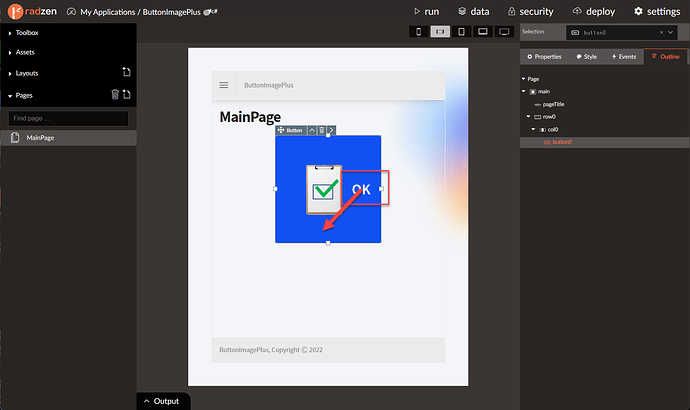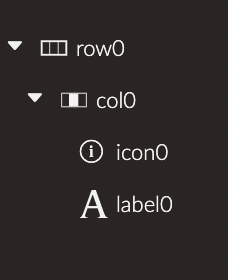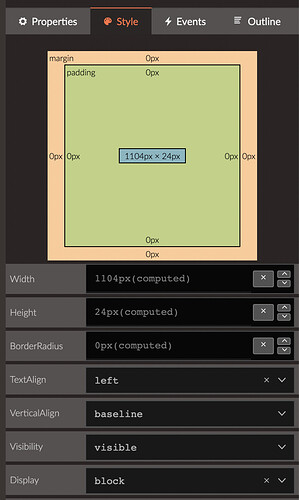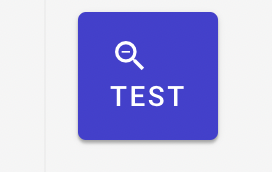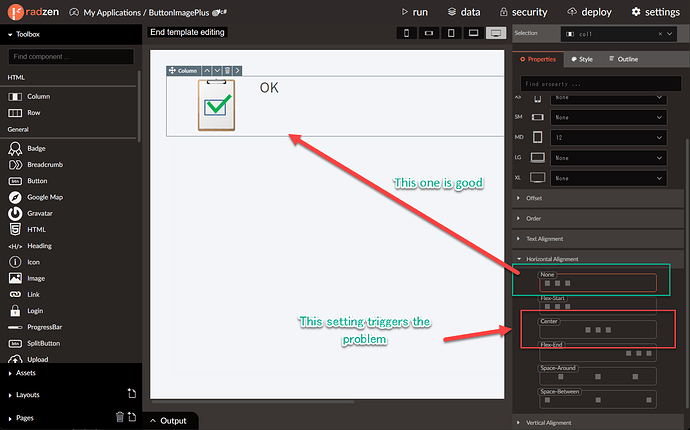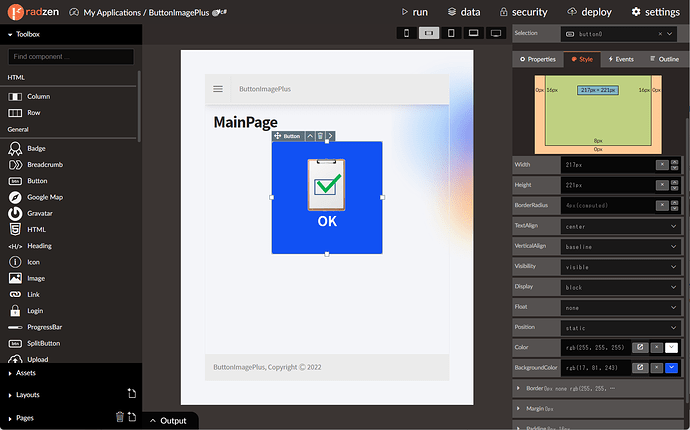Hi ,
I would like to place the label below the image in the button.
In the button template edit, the two ROWs are aligned top and bottom and display correctly. However, when I finish editing, the top and bottom placement is broken and does not display correctly.
Is this correct behavior?
Radzen 2.80.4
RadzenButtonImagePlus.zip (63.8 KB)
Best Regards,
Yukishige.
Hi @Yukishige,
You can make it like this:
- Add a single row with a single column inside.
- Set the Display style attribute of the Image and Label to block.
It should something like this:
Thanks! @korchev .
I have solved my problem thanks to your tips.
Simply setting the Display attribute to block did not fix the problem, but reverting the following settings to default gave the expected results.
The actual display is different from the button editing template setting, but this is not a problem since it can confirm at the design time.
Best Regards,
Yukishige.