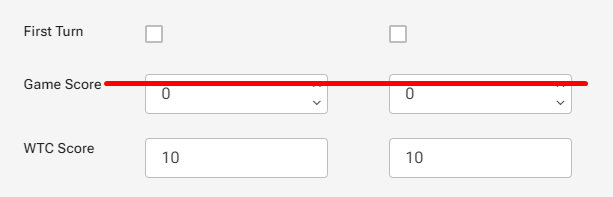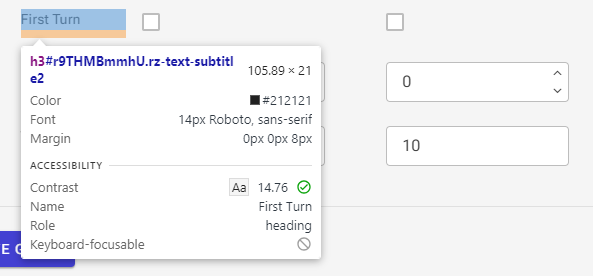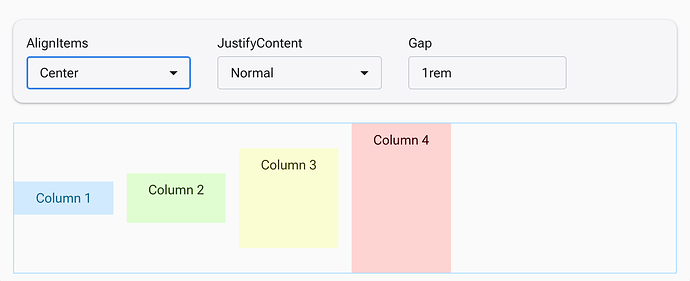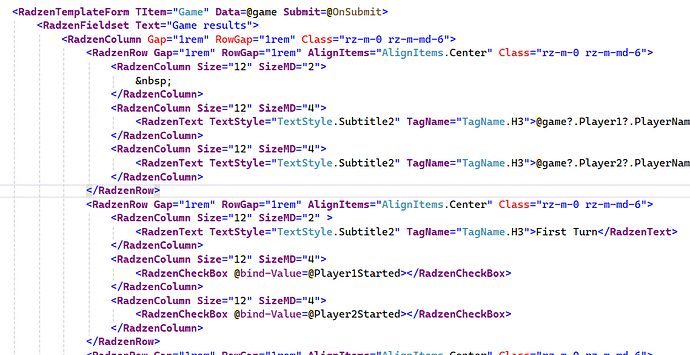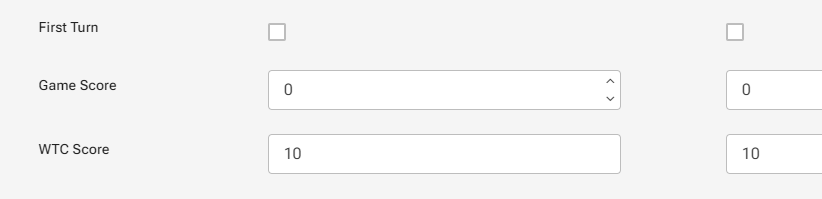Hi
I'm having some trouble with vertical alignment of text elements in the code shown. I have stripped away my different failed attempts at adding classes, so i won't taint anyone ![]()
<RadzenColumn Gap="1rem" RowGap="1rem" Class="rz-m-0 rz-m-md-6">
<RadzenRow Gap="1rem" RowGap="1rem">
<RadzenColumn Size="12" SizeMD="2">
<RadzenText TextStyle="TextStyle.Subtitle2" TagName="TagName.H3">First Turn</RadzenText>
</RadzenColumn>
<RadzenColumn Size="12" SizeMD="4">
<RadzenCheckBox @bind-Value=@player1Started></RadzenCheckBox>
</RadzenColumn>
<RadzenColumn Size="12" SizeMD="4">
<RadzenCheckBox @bind-Value=@player2Started></RadzenCheckBox>
</RadzenColumn>
</RadzenRow>
It should be easy... But i can't seem to figure it out - any hints?