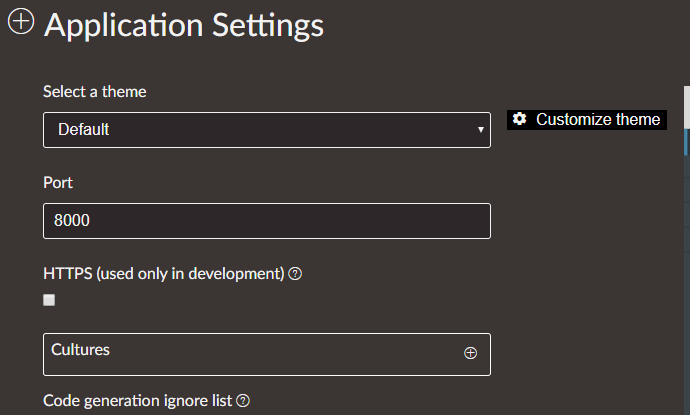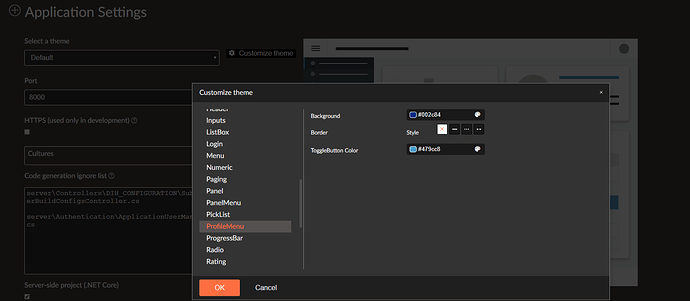Hello,
I had an application running as expected since a few months. After updating the radzen today, now I see that my components on the top navbar Menu and Profile Menu have white background colors.
The "row" which contains all the elements in the top navbar has the correct blue background, and I set it on its Style tab. But the Menu and ProfileMenu components' colors are set under Settings>Customize Theme>Components. Even though the background color values are set correctly (which did not change there for months), they appear in the application as white. I tried to change the color there to other colors like green and yellow, but the background is always the same.
I hope you can help,
Do you have a custom theme? It looks so. If you do try going to the application settings and click the Save button. This should regenerate the custom theme and apply the changes fro the default ones.
I do not use a custom theme but the default one. But maybe I get wrong, please see the screenshots below.
Here the important point is I did not touch this settings for months. And I am sure that I have never created a custom theme, it was always the default one and I changed the colors of a few components. Why is this a problem today after the update?
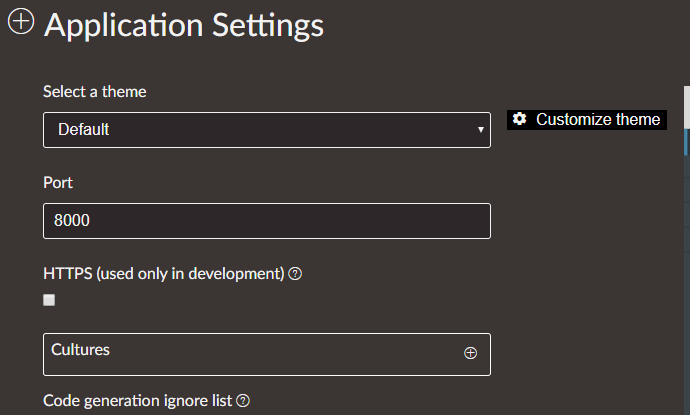
Changing the colors of a theme makes it a custom one. When we release updates of the default themes you sometimes need to update your theme.
Ok I understand.
I change the Background color of the Menu component and Save it. And I open the application it is still white. I changed the color multiple times and no result. Should I take a specific action to update the theme?
Seems there is indeed an issue with the backgrounds of the ProfileMenu and Menu components. We will release a fix later today.
We just released 2.50.7 that should address this issue. You may have to apply the background of the Menu and ProfileMenu again though. As a minimum go to the Application Settings screen in Radzen and Save them to regenerate the CSS file.