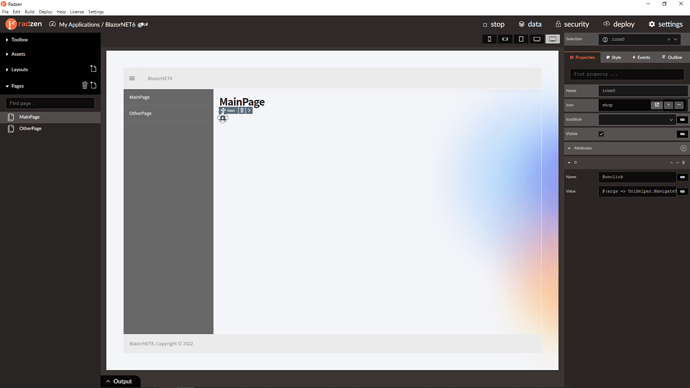Hi,
there is a component called "Link" that can display a text or an icon and act as hyperlink (either for external links or page links for navigation). However, is there any way how I can use an existing Image, Icon, Badge or also Heading component as link? So if the user clicks on the control, I want to invoke a navigation to a URL or another page. Most components only have MouseEnter/MouseLeave events but no "Click" or "Mouse Down".
In the HTML code this would be easy to handle by simply wrapping an A tag around the desired control. But this is not possible in the Radzen designer.
Any ideas how this could be done?
Best regards,
Joe