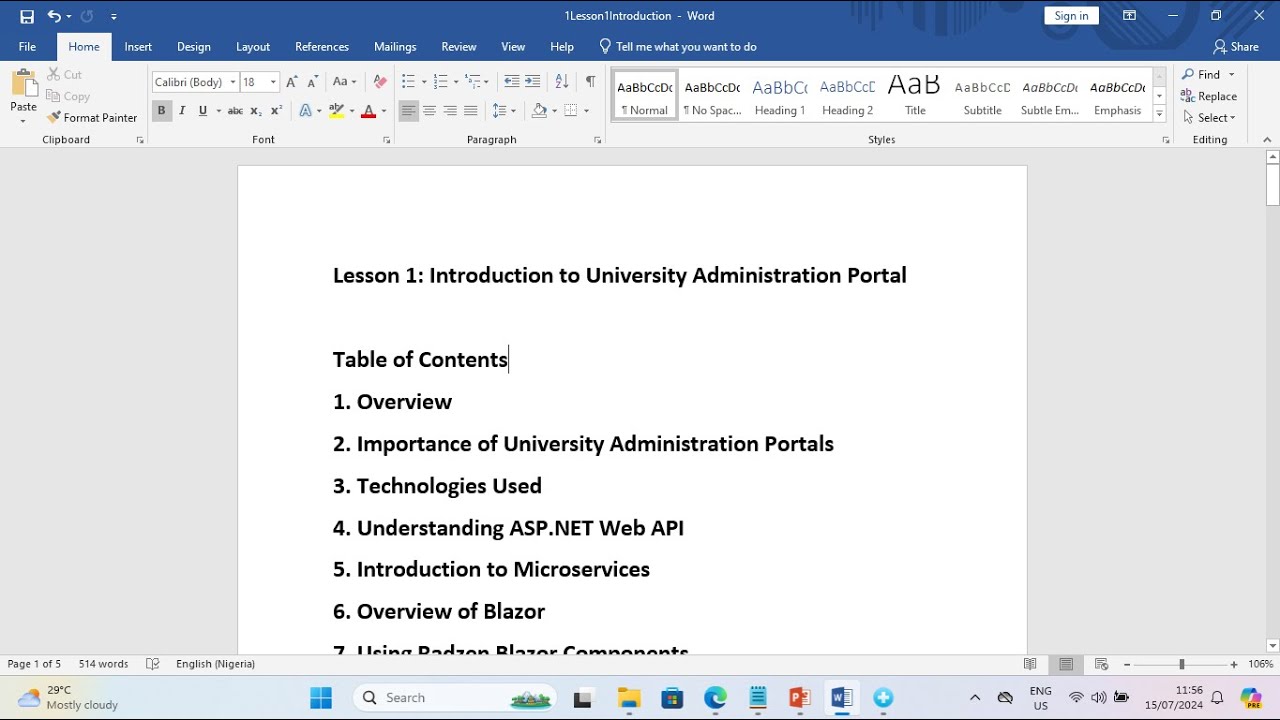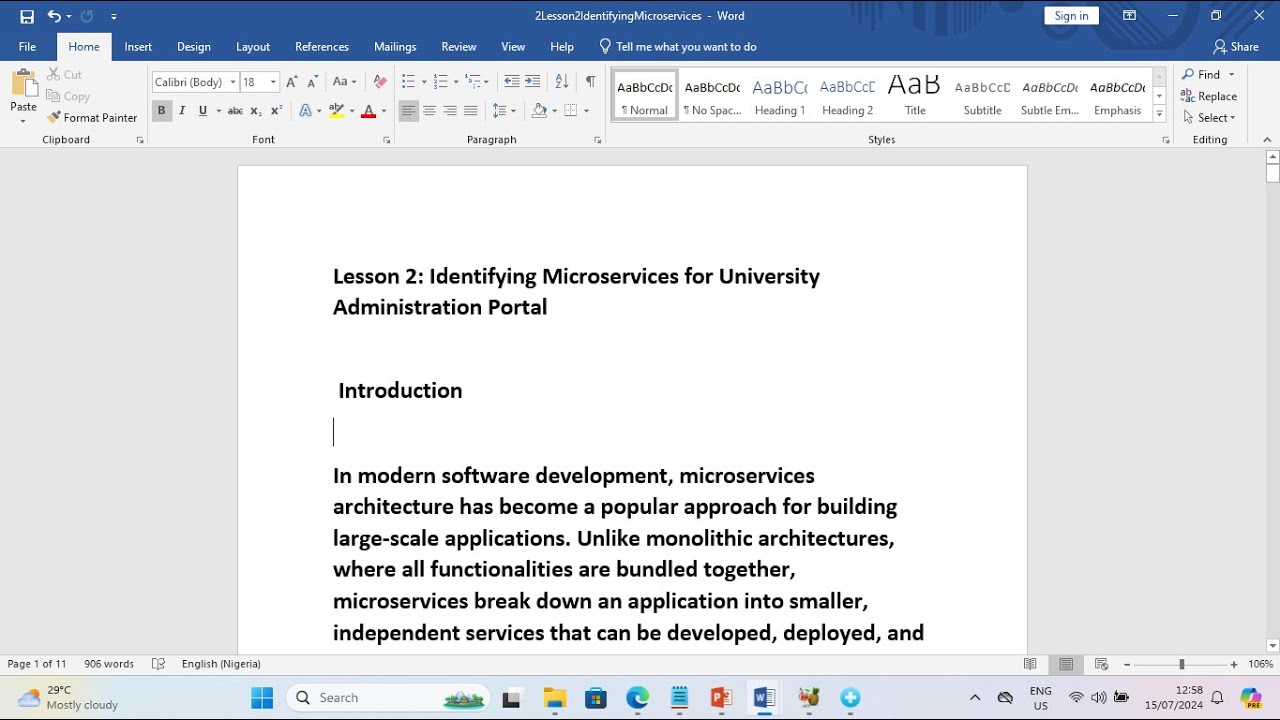Lesson 1: Introduction to University Administration Portal
Table of Contents
- Overview
- Importance of University Administration Portals
- Technologies Used
- Understanding ASP.NET Web API
- Introduction to Microservices
- Overview of Blazor
- Using Radzen Blazor Components
Overview
University administration portals streamline administrative tasks, enhance communication, and provide seamless access to information for students, faculty, and staff. In this Lesson, we'll explore the significance of these portals, the technologies we'll be using, and how they integrate to create an efficient system.
Importance of University Administration Portals
University administration portals serve as a centralized platform to manage various administrative functions. They provide:
Efficiency: Automating administrative tasks reduces manual effort and errors.
Accessibility: Easy access to information for students, faculty, and staff.
Communication: Enhanced communication channels between different stakeholders.
Data Management: Centralized data management ensures data consistency and integrity.
Technologies Used
This Lesson will guide you through building a university administration portal using the following technologies:
- ASP.NET Web API: For creating robust and scalable backend services.
- Microservices Architecture: For breaking down the application into smaller, independently deployable services.
- Blazor: For building interactive web UIs using C# instead of JavaScript.
- Radzen Blazor Components: For rapid application development using pre-built Blazor components.
Understanding ASP.NET Web API
ASP.NET Web API is a framework for building HTTP services that can be consumed by various clients, including browsers and mobile devices. It is built on top of the .NET framework and provides a simple way to create RESTful services.
Key Features
- Scalability: Supports the creation of scalable services.
- Flexibility: Can be consumed by different types of clients.
- Interoperability: Easily integrates with other technologies and platforms.
Introduction to Microservices
Microservices architecture is a design pattern that structures an application as a collection of loosely coupled services. Each service is responsible for a specific business functionality and can be developed, deployed, and scaled independently.
Benefits
- Scalability: Each service can be scaled independently based on demand.
- Flexibility: Allows using different technologies best suited for each service.
- Resilience: Failure in one service does not affect the entire system.
Overview of Blazor
Blazor is a framework for building interactive web applications using C#. It allows developers to create rich web UIs using .NET and run them in the browser using WebAssembly.
Key Features
- Component-based Architecture: Build UIs as a collection of reusable components.
- Server-side and Client-side Hosting Models: Supports both server-side and client-side hosting.
- Full-stack Development: Use C# for both client and server code.
Using Radzen Blazor Components
Radzen Blazor Components is a library of UI components for Blazor. It provides pre-built components that help in rapid application development.
Key Features
- Rich Set of Components: Includes components for forms, data presentation, navigation, and more.
- Customization: Highly customizable to fit various design requirements.
- Integration: Seamlessly integrates with Blazor applications.
Conclusion
This Lesson provided an overview of the technologies and concepts that will be used to build a university administration portal. In the following Lessons, we will dive deeper into each technology and guide you through the development process step-by-step.