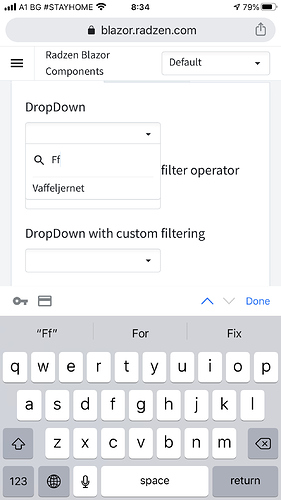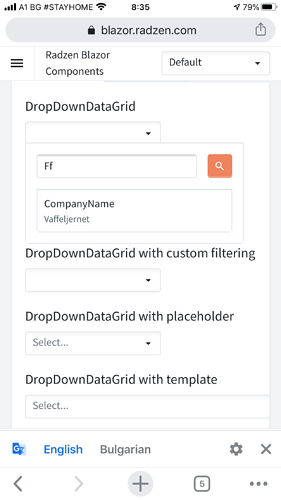When you click in the search field to open up the keyboard keyboard is opening, however dropdown is closing so unfortunatelly you can't search in dropdown on mobile. Tested on Samsung Galaxy S8+ with gboard.
Same here... also not working for the DropDownDataGrid component.
You just ONLY tried the first component and in an iPhone. Try specially the last one and in Android devices...
It has probably something to do with some focus event in conflict. Sometimes but very rarely does work.
The very simple drop-down does always work. The last three don't. And specially the very last one.
I hope this help to identify better the issue.
Yeah, for me it is most apparent when in landscape mode. In portrait mode it works most of the times after one of the recent updates. Test on Samsung Galaxy s8+ and s20Ultra
Here is gif showing what is happening when i try to type in searchable drop downs on Samsung Galaxy S20 Ultra in landscape mode.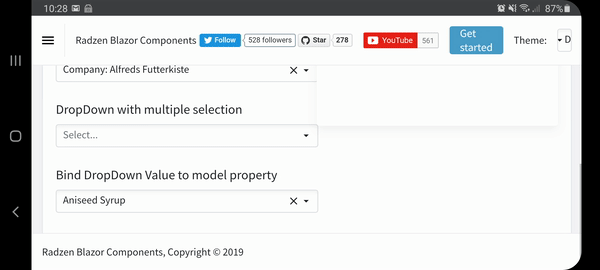
As far as I can see the keyboard is limiting the space and the DropDown cannot be expanded. Not sure if we can do anything to fix that.
Yeah, originally my issue was that when in portrait mode when you "opened" dropdown menu and clicked on the input field to filter said dropdown menu keyboard showing up was forcing dropdown menu to close. Right now keyboard is correctly rendered over dropdown menu (at least for me) when in portrait mode, gif was added to demonstrate how it was previously (hence why i created this topic).
So you are not having this issue anymore? Which version of Radzen are you using?
For me is still not working...not in portrait not in landscape...
I believe this has with the auto focus to do.
Should I use custom components?
Thank you!
Yeah, it seems like in portrait it is working fine for me, I'm using version 2.4.3 on Blazor Server.
I have tried everything but still not working on Android (Samsung).
Very sad that I will need to use some work around with datagrid and popup or another custom component...
Radzen Version: 2.44.9
The prime ng example with filtering is just working fine for me https://www.primefaces.org/primeng/showcase/#/dropdown
Hi @jich,
You are right, our Angular component (wrapper of PrimeNG) works better:
https://angular.radzen.com/drop-down
We will try to improve the Blazor component if possible.
Thanks for your time! I am actually using Angular. Sorry that I used this same thread. But it seems it is a JavaScript problem with the component or wrapper.
The "simple" drop-down also with filtering is working fine both in Angular and Razer.
Another information: the examples here https://angular.radzen.com/drop-down-data-grid are working for me. I don't know which Radzen version published it. But it could be a potential regression.
On the other hand the razor examples, specially the last three ones, are not working properly.
In my case, it was because I have the "Desktop site" checkbox checked, once I uncheck that, it works.