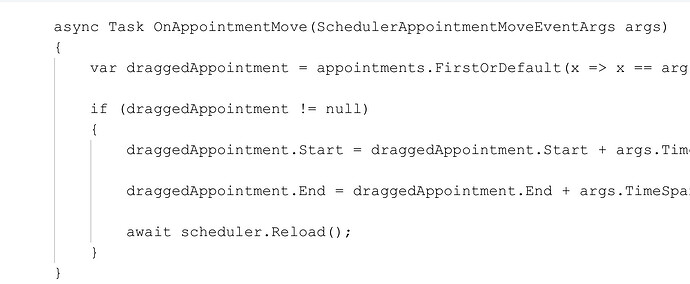I have a Radzen Scheduler setup as a Blazor component on a Razor page.
page: Timesheet.razor
component on above page: TimesheetCalendar.razor
The data for the scheduler is loaded in the component OnInitializedAsync() task. The first time the Timesheet.razor page loads everything works fine, but when a different date period is selected from a drop down list a navigation call is made to reload the page with a different timesheet id to retrieve in the component OnInitializedAsync() task. The new data is successfully retrieved and the OnSlotRender() and OnAppointmentRender() runs but the scheduler never reloads. I have tried a number of ways to call the scheduler.Reload() but nothing seems to work. What is the best way to reload the scheduler? Andy why doesn't it just reload when the page does?