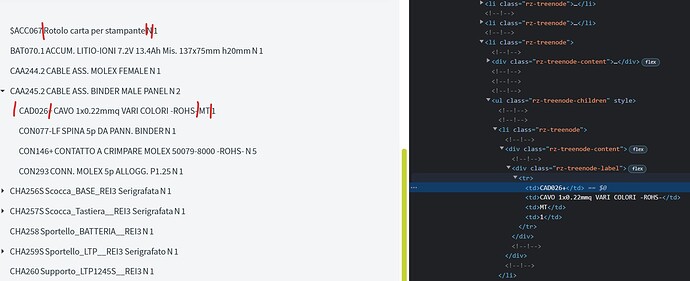I try to use the Tree component as a TreeGrid
I built the template with TR and TD but you put the TreeItem in a LI and DIV so the html is not rendered correct.
Do you have an example how to achieve this kind of result ? I guess with other divs and css
RenderFragment<RadzenTreeItem> TreeTemplate = (context) => builder =>
{
builder.OpenElement(1, "tr");
builder.OpenElement(1, "td");
builder.AddContent(2, (context.Value as GetItemBOMResult).ProductCode);
builder.CloseElement();
builder.OpenElement(1, "td");
builder.AddContent(2, (context.Value as GetItemBOMResult).ProductDescription);
builder.CloseElement();
builder.OpenElement(1, "td");
builder.AddContent(2, (context.Value as GetItemBOMResult).Umis);
builder.CloseElement();
builder.OpenElement(1, "td");
builder.AddContent(2, (context.Value as GetItemBOMResult).Qty.ToString("N0"));
builder.CloseElement();
builder.CloseElement();
};
enchev
2
Hi @SandroRiz,
We don’t have such example.
if someone need this trick too...
RenderFragment<RadzenTreeItem> TreeTemplate = (context) => builder =>
{
builder.OpenElement(1, "div");
builder.AddAttribute(2, "class", "table");
builder.OpenElement(1, "div");
builder.AddAttribute(2, "class", "tr");
builder.OpenElement(1, "div");
builder.AddAttribute(2, "class", "td-code");
builder.AddContent(2, (context.Value as GetItemBOMResult).ProductCode);
builder.CloseElement();
builder.OpenElement(1, "div");
builder.AddAttribute(2, "class", "td-descr");
builder.AddContent(2, (context.Value as GetItemBOMResult).ProductDescription);
builder.CloseElement();
builder.OpenElement(1, "div");
builder.AddAttribute(2, "class", "td-umis");
builder.AddContent(2, (context.Value as GetItemBOMResult).Umis);
builder.CloseElement();
builder.OpenElement(1, "div");
builder.AddAttribute(2, "class", "td-qty");
builder.AddContent(2, (context.Value as GetItemBOMResult).Qty.ToString("N0"));
builder.CloseElement();
builder.CloseElement();
builder.CloseElement();
};
and some css (BTW you must put in the main css not in the "isolated" -same name as component- because it is not seen by the rendered engine)
.table {
display: table;
width: 650px;
border-bottom: 1px dotted silver;
}
.tr {
display: table-row;
}
.td-code {
display: table-cell;
width:150px;
}
.td-descr {
display: table-cell;
width: 400px;
}
.td-qty {
display: table-cell;
width: 50px;
text-align:right;
}
.td-umis {
display: table-cell;
width: 50px;
}
1 Like