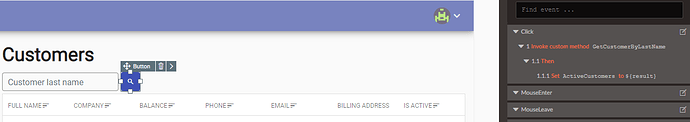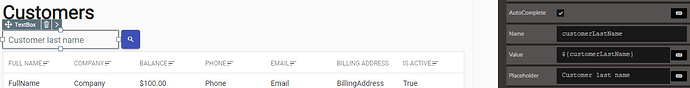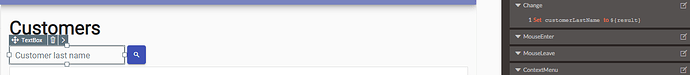Although I found a similar post, I believe mine is a little different. I have a custom method named GetCustomerByLastName(string custLastName). As you can see, it accepts a single string parameter for the last name of the customer. On my page where I'm displaying a list of customers, I'm wanting to create a search textbox with a button (similar to the CRM demo). I did try to follow but must be missing something as the app fails to run.
What I'm trying to do, is pass the value from the text box as a parameter during the button click event which will invoke the GetCustomerByLastName(string custLastName) method.
Hopefully the screenshots will help.