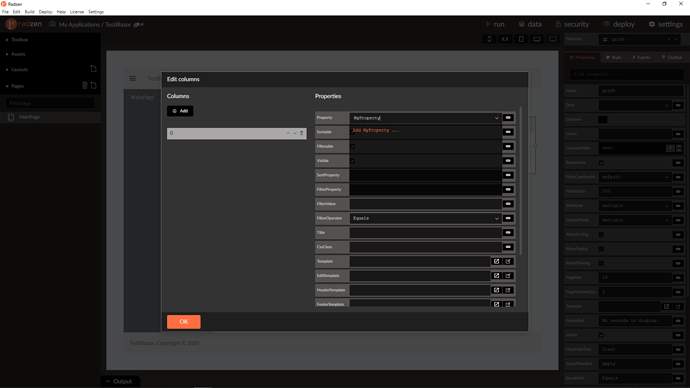I feel like I'm missing something fundamental when it comes to using stored procedures for a DataGrid. Looking at the instructions here: https://www.radzen.com/documentation/blazor/ms-sql/#a-idstored-proceduresusing-stored-proceduresa it seems straightforward to me. I have a fairly simple stored proc that returns a number of columns (see below for the stored procedure). However Radzen doesn't seem to see the columns when I try to auto-generate. Is there something fundamental I'm not seeing with regards to handling stored procedures in Radzen?
ALTER PROCEDURE [dbo].[FullBordereau]
-- Add the parameters for the stored procedure here
@ReportDate as Datetime
AS
BEGIN
-- SET NOCOUNT ON added to prevent extra result sets from
-- interfering with SELECT statements.
SET NOCOUNT ON;
-- Insert statements for procedure here
SELECT dbo.Claims.ClaimID, dbo.ClaimClaimants.ClaimantID, dbo.ClaimClaimants.Name AS Claimant, ISNULL(SUM(CASE WHEN Parameters.ParamDesc = 'Indemnity' AND
Parameters_1.ParamDesc = 'Reserve' THEN Amount ELSE 0 END), 0) AS IndemnityReserve, ISNULL(SUM(CASE WHEN Parameters.ParamDesc = 'Indemnity' AND
Parameters_1.ParamDesc = 'Payment' THEN Amount ELSE 0 END), 0) AS IndemnityPayment, ISNULL(SUM(CASE WHEN Parameters.ParamDesc = 'Adjusting' AND
Parameters_1.ParamDesc = 'Reserve' THEN Amount ELSE 0 END), 0) AS AdjustingReserve, ISNULL(SUM(CASE WHEN Parameters.ParamDesc = 'Adjusting' AND
Parameters_1.ParamDesc = 'Payment' THEN Amount ELSE 0 END), 0) AS AdjustingPayment, ISNULL(SUM(CASE WHEN Parameters.ParamDesc = 'Legal' AND Parameters_1.ParamDesc = 'Reserve' THEN Amount ELSE 0 END),
0) AS LegalReserve, ISNULL(SUM(CASE WHEN Parameters.ParamDesc = 'Legal' AND Parameters_1.ParamDesc = 'Payment' THEN Amount ELSE 0 END), 0) AS LegalPayment,
ISNULL(SUM(CASE WHEN Parameters.ParamDesc = 'Deductible' AND Parameters_1.ParamDesc = 'Recovery' THEN Amount ELSE 0 END), 0) AS Deductible, ISNULL(SUM(CASE WHEN Parameters.ParamDesc = 'Subrogation' AND
Parameters_1.ParamDesc = 'Recovery' THEN Amount ELSE 0 END), 0) AS Subrogation, ISNULL(SUM(CASE WHEN Parameters_1.ParamDesc = 'Reserve' THEN Amount ELSE 0 END), 0) AS TotalReserve,
ISNULL(SUM(CASE WHEN Parameters_1.ParamDesc = 'Payment' THEN Amount ELSE 0 END), 0) AS TotalPayment, ISNULL(SUM(CASE WHEN Parameters_1.ParamDesc = 'Recovery' THEN Amount ELSE 0 END), 0)
AS TotalRecovery, ISNULL(SUM(CASE WHEN Parameters_1.ParamDesc = 'Recovery' THEN (- 1 * Amount) ELSE AMOUNT END), 0) AS TotalIncurred
INTO #Transactions
FROM dbo.Transactions LEFT OUTER JOIN
dbo.ClaimClaimants ON dbo.Transactions.ClaimantID = dbo.ClaimClaimants.ClaimantID AND dbo.Transactions.ClaimID = dbo.ClaimClaimants.ClaimID LEFT OUTER JOIN
dbo.Parameters ON dbo.Transactions.IncurredTypeID = dbo.Parameters.ParameterID LEFT OUTER JOIN
dbo.Parameters AS Parameters_1 ON dbo.Transactions.IncurredCategoryID = Parameters_1.ParameterID RIGHT OUTER JOIN
dbo.Claims ON dbo.Transactions.ClaimID = dbo.Claims.ClaimID
WHERE TransactionDate <= @ReportDate
GROUP BY dbo.Claims.ClaimID, dbo.ClaimClaimants.Name, dbo.ClaimClaimants.ClaimantID
SELECT ClaimDetailsBordereau.ClaimID, ClaimDetailsBordereau.ClaimNo, ClaimDetailsBordereau.AdjusterClaimNo, ClaimDetailsBordereau.ProgramID,
ClaimDetailsBordereau.[Program Name], ClaimDetailsBordereau.ContractYearID, ClaimDetailsBordereau.[Contract Year], ClaimDetailsBordereau.ClaimStatusID, ClaimDetailsBordereau.[Claim Status],
ClaimDetailsBordereau.Adjuster, ClaimDetailsBordereau.[Defense Counsel], ClaimDetailsBordereau.[Coverage Counsel], ClaimDetailsBordereau.[File Handler], ClaimDetailsBordereau.[Original File Handler],
ClaimDetailsBordereau.Brokerage, ClaimDetailsBordereau.[Brokerage Transaction Role], ClaimDetailsBordereau.CloseDate, ClaimDetailsBordereau.EntryDate,
ClaimDetailsBordereau.ClaimDate, ClaimDetailsBordereau.AgreementDate, ClaimDetailsBordereau.ReportDate, ClaimDetailsBordereau.ClaimPaidDate,
ClaimDetailsBordereau.LapseDate, ClaimDetailsBordereau.ServedDate, ClaimDetailsBordereau.[Brokerage Only ?], ClaimDetailsBordereau.[Loss Cause], ClaimDetailsBordereau.OccurrenceNo,
ClaimDetailsBordereau.ValueOfTransaction, ClaimDetailsBordereau.ExpectedPayout, ClaimDetailsBordereau.AdjustedGrossClaim, ClaimDetailsBordereau.[Coverage Issue], ClaimDetailsBordereau.[Not Yet Reported],
ClaimDetailsBordereau.[Class Action], #Transactions.Claimant, #Transactions.IndemnityReserve, #Transactions.IndemnityPayment, #Transactions.LegalReserve, #Transactions.LegalPayment, #Transactions.AdjustingReserve,
#Transactions.AdjustingPayment, #Transactions.Deductible, #Transactions.Subrogation, #Transactions.TotalReserve, #Transactions.TotalPayment, #Transactions.TotalRecovery, #Transactions.TotalIncurred
FROM ClaimDetailsBordereau LEFT OUTER JOIN
#Transactions ON ClaimDetailsBordereau.ClaimID = #Transactions.ClaimID
WHERE ClaimDetailsBordereau.ReportDate <= @ReportDate
END