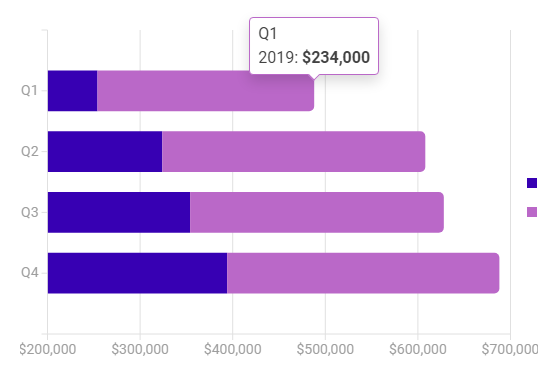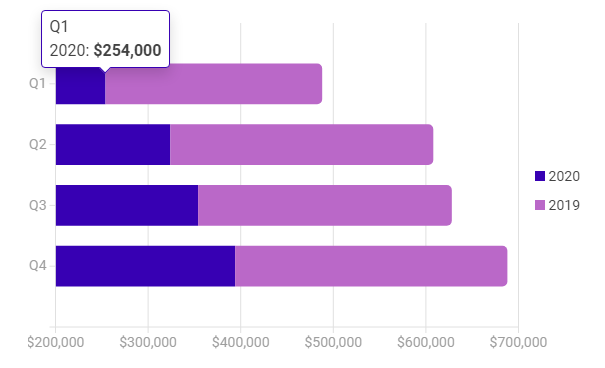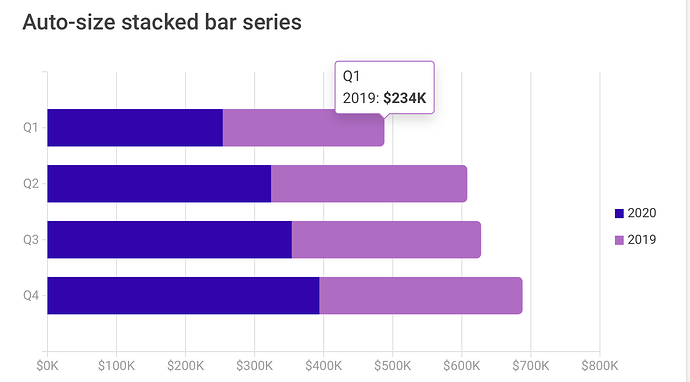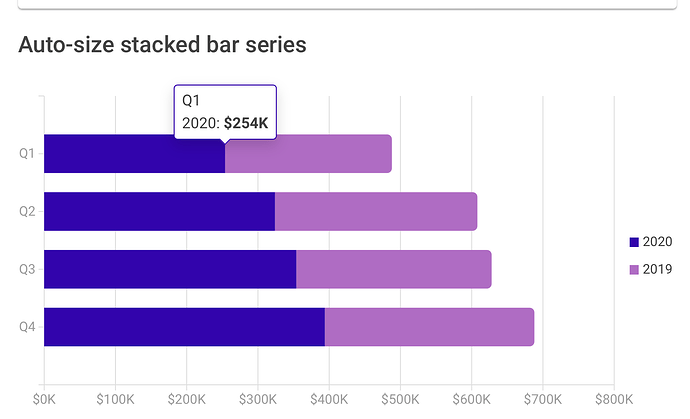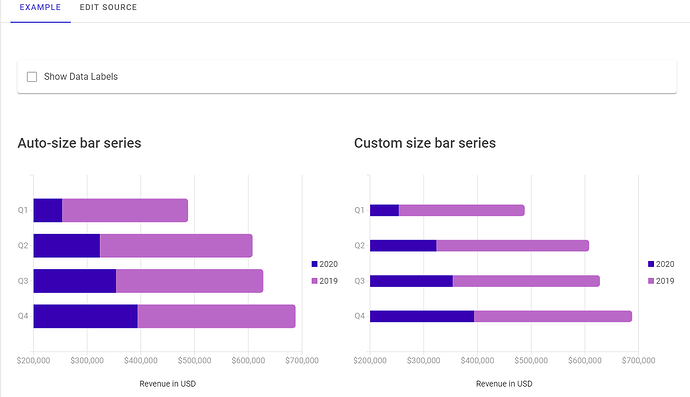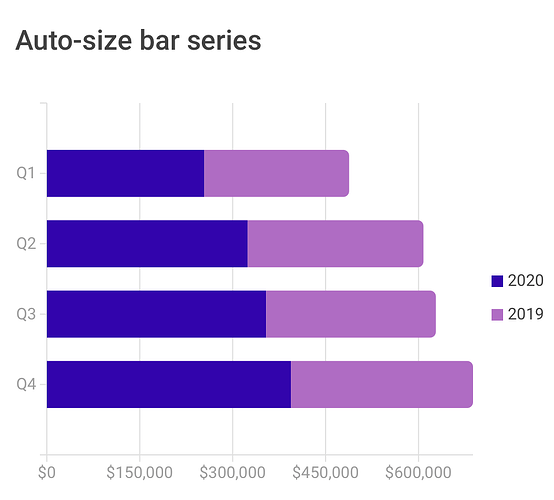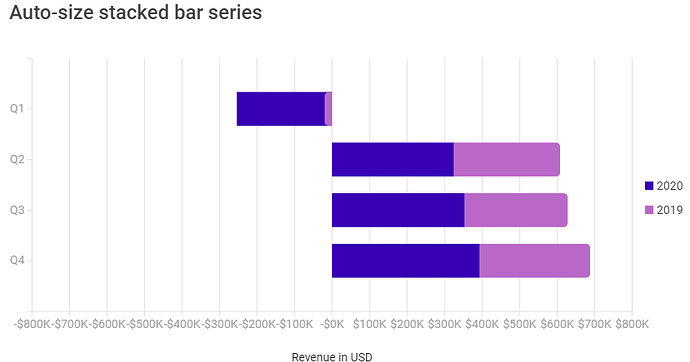on example Blazor Stacked Bar Chart Component | Free UI Components by Radzen we see normal bars, but when click run its not stacked. There is bug, must be RadzenStackedBarSeries component, not the RadzenBarSeries. Second bug its visualisation. When 2 bars stacked data display not correct like 254k$ < 234k$ by size of bar
Indeed the source code of the demo is wrong. We will fix that.
I can't reproduce the behavior you have pasted screenshots from though. Here is how it looks to me.
I just replace RadzenBarSeries to RadzenStackedBarSeries and click run
Its look after I click run, nothing changing else
Oh I see.
This happens because the min value of the value axis is 200000. If it is changed to 0 as in the online demo things would look as you expect it to.
<RadzenValueAxis Formatter="@FormatAsUSD" Min="0" Step="150000">
I found another problem for RadzenStackedBarSeries. At demo page(Blazor Stacked Bar Chart Component | Free UI Components by Radzen),
change RadzenValueAxis.Min value to "-800000", and first "Revenue" value to -25400, you got incorrect visualization as following.