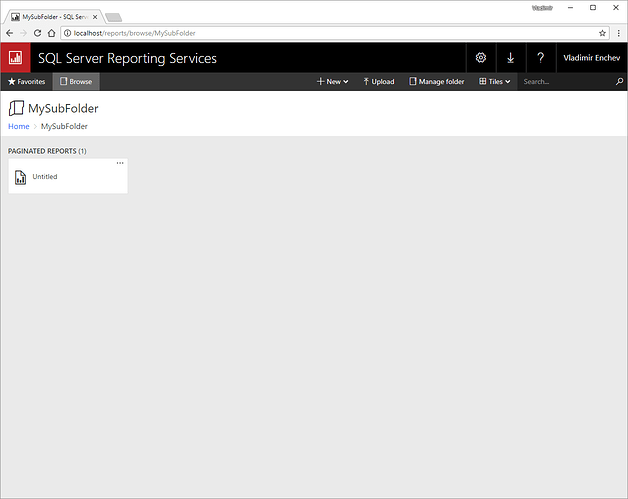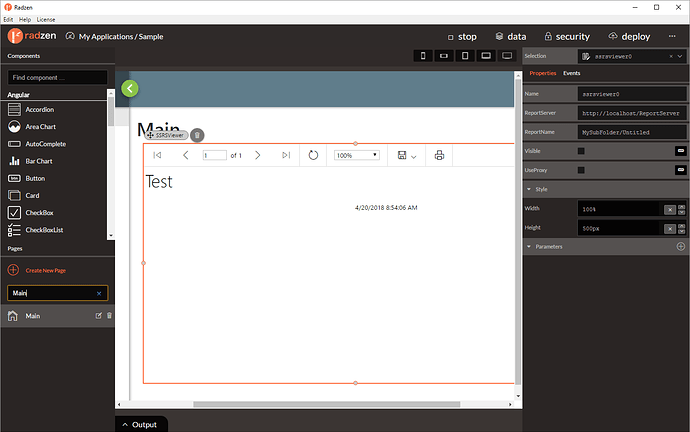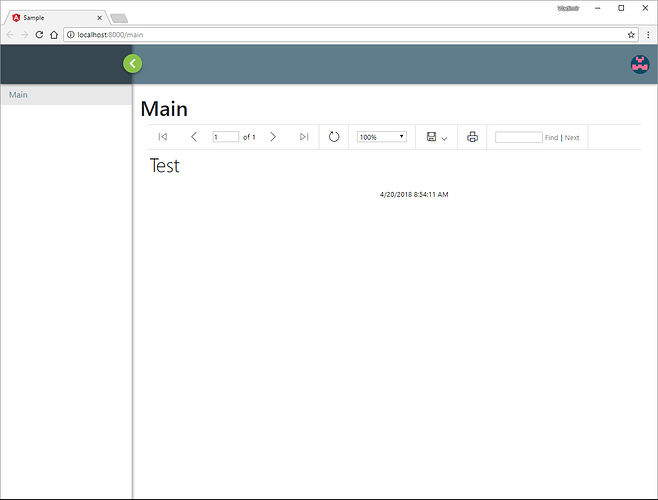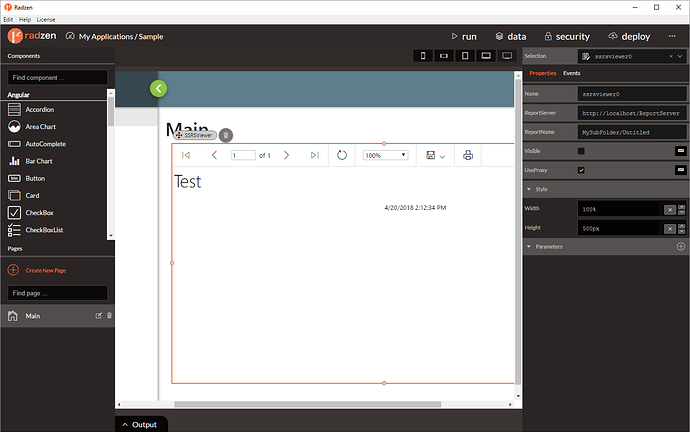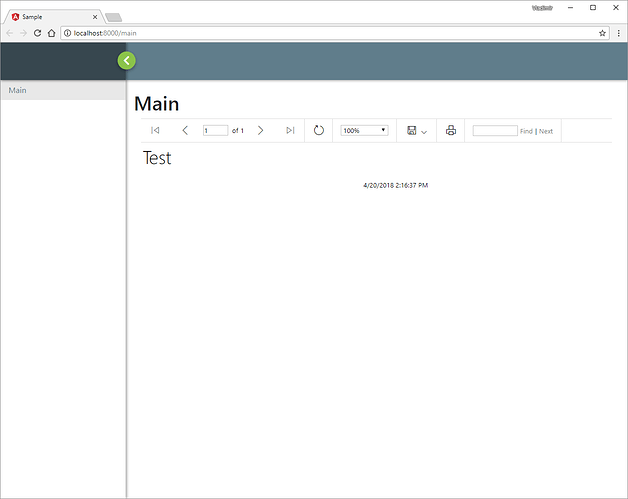Hello Radzen Team,
Now the ssrsviewer control http://www.myreportserver:1234/reportserver_myreports http://www.myreportserver.de:1234/reportserver_myreports/Pages/ReportViewer.aspx?%2F reports %2fAvvKatalog&rs:Command=Render.
In Radzen i cant set the properties to this path. Radzen automatically expected the Reports at the “root” Path of the Reportserver: http://localhost:5000/report?url=http%3A%2F%2Fwww.myreportserver.de%3A1234%2Freportserver_myreports%2FPages%2FReportViewer.aspx%3F%2fAvvKatalog%26rs%3ACommand%3DRender%26rs%3AEmbed%3Dtrue
Perhaps you can add a Property for the Path?
Kind Regards
enchev
April 20, 2018, 5:56am
2
Hi Thomas,
Thank you very much!
Here is an example for report in sub folder:
Best Regards,
Hi Vladimimr,
I have done as you explained but i get an error that the report is not found when running the app and opening the ssrsviewer page.
I have a password on my reportserver. My this cause the problem? The url seems to be correct after decoding theDie Webseite unter http://localhost:5000/report?url=http%3A%2F%2Fwww.xxx.de%3A6156%2FReportServer_xxx%2FPages%2FReportViewer.aspx%3F%2fReports%2FAvvKatalog%26rs%3ACommand%3DRender%26rs%3AEmbed%3Dtrue ist möglicherweise vorübergehend nicht verfügbar oder wurde dauerhaft an eine neue Webadresse verschoben.
Kind Regards
enchev
April 20, 2018, 11:19am
4
Hi Thomas,
I don't think that report server login can cause such problem. According to the url you are using proxy. I've tried my example with proxy enabled however everything worked again as expected:
Can you post screenshot from your report server portal to check once again where exactly this report is located?
Best Regards,
Hi Vladimir,
Thomas
P.S.: “Use Proxy” is checked.
Without Proxy it works.
Regards
enchev
April 20, 2018, 11:52am
8
Hi Thomas,
UseProxy generates server-side controller wrapper if you want to manipulate the requests to the report server. Maybe you do need this in your case.
Best Regards,
Im sure i need this wrapper in the future.
Regards