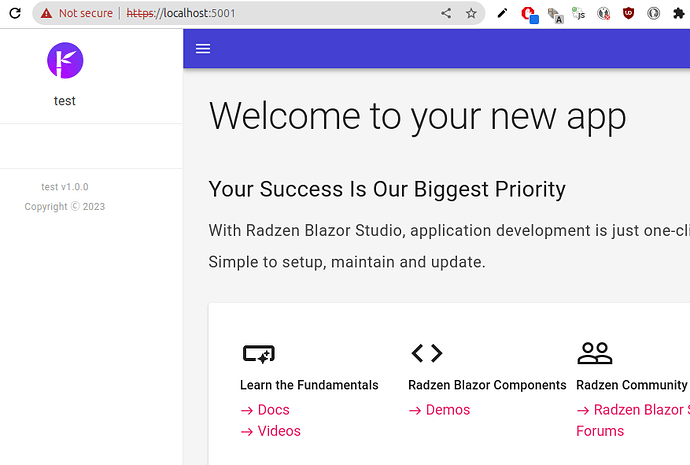dotnet watch
Started
dotnet watchSystem.AggregateException: One or more errors occurred. (The configured user limit (128) on the number of inotify instances has been reached, or the per-process limit on the number of open file descriptors has been reached.)
---> System.IO.IOException: The configured user limit (128) on the number of inotify instances has been reached, or the per-process limit on the number of open file descriptors has been reached.
at System.IO.FileSystemWatcher.StartRaisingEvents()
at Microsoft.DotNet.Watcher.Internal.DotnetFileWatcher.set_EnableRaisingEvents(Boolean value)
at Microsoft.DotNet.Watcher.Internal.FileWatcher.AddDirectoryWatcher(String directory)
at Microsoft.DotNet.Watcher.Internal.FileWatcher.WatchDirectory(String directory)
at Microsoft.DotNet.Watcher.Internal.FileSetWatcher.GetChangedFileAsync(CancellationToken cancellationToken, Action startedWatching)
--- End of inner exception stack trace ---
at System.Threading.Tasks.Task.ThrowIfExceptional(Boolean includeTaskCanceledExceptions)
at System.Threading.Tasks.Task1.GetResultCore(Boolean waitCompletionNotification) at System.Threading.Tasks.Task1.get_Result()
at Microsoft.DotNet.Watcher.DotNetWatcher.WatchAsync(DotNetWatchContext context, CancellationToken cancellationToken)
at Microsoft.DotNet.Watcher.Program.MainInternalAsync(CommandLineOptions options, CancellationToken cancellationToken)
at Microsoft.DotNet.Watcher.Program.MainInternalAsync(CommandLineOptions options, CancellationToken cancellationToken)
at Microsoft.DotNet.Watcher.Program.HandleWatch(CommandLineOptions options)
dotnet watchAn unexpected error occurred
Unhandled exception. System.IO.IOException: Failed to bind to address https://127.0.0.1:5001: address already in use.
---> Microsoft.AspNetCore.Connections.AddressInUseException: Address already in use
---> System.Net.Sockets.SocketException (98): Address already in use
at System.Net.Sockets.Socket.UpdateStatusAfterSocketErrorAndThrowException(SocketError error, Boolean disconnectOnFailure, String callerName)
at System.Net.Sockets.Socket.DoBind(EndPoint endPointSnapshot, SocketAddress socketAddress)
at System.Net.Sockets.Socket.Bind(EndPoint localEP)
at Microsoft.AspNetCore.Server.Kestrel.Transport.Sockets.SocketTransportOptions.CreateDefaultBoundListenSocket(EndPoint endpoint)
at Microsoft.AspNetCore.Server.Kestrel.Transport.Sockets.SocketConnectionListener.Bind()
--- End of inner exception stack trace ---
at Microsoft.AspNetCore.Server.Kestrel.Transport.Sockets.SocketConnectionListener.Bind()
at Microsoft.AspNetCore.Server.Kestrel.Transport.Sockets.SocketTransportFactory.BindAsync(EndPoint endpoint, CancellationToken cancellationToken)
at Microsoft.AspNetCore.Server.Kestrel.Core.Internal.Infrastructure.TransportManager.BindAsync(EndPoint endPoint, ConnectionDelegate connectionDelegate, EndpointConfig endpointConfig, CancellationToken cancellationToken)
at Microsoft.AspNetCore.Server.Kestrel.Core.KestrelServerImpl.<>c__DisplayClass30_01.<<StartAsync>g__OnBind|0>d.MoveNext() --- End of stack trace from previous location --- at Microsoft.AspNetCore.Server.Kestrel.Core.Internal.AddressBinder.BindEndpointAsync(ListenOptions endpoint, AddressBindContext context, CancellationToken cancellationToken) --- End of inner exception stack trace --- at Microsoft.AspNetCore.Server.Kestrel.Core.Internal.AddressBinder.BindEndpointAsync(ListenOptions endpoint, AddressBindContext context, CancellationToken cancellationToken) at Microsoft.AspNetCore.Server.Kestrel.Core.LocalhostListenOptions.BindAsync(AddressBindContext context, CancellationToken cancellationToken) at Microsoft.AspNetCore.Server.Kestrel.Core.Internal.AddressBinder.AddressesStrategy.BindAsync(AddressBindContext context, CancellationToken cancellationToken) at Microsoft.AspNetCore.Server.Kestrel.Core.Internal.AddressBinder.BindAsync(IEnumerable1 listenOptions, AddressBindContext context, CancellationToken cancellationToken)
at Microsoft.AspNetCore.Server.Kestrel.Core.KestrelServerImpl.BindAsync(CancellationToken cancellationToken)
at Microsoft.AspNetCore.Server.Kestrel.Core.KestrelServerImpl.StartAsync[TContext](IHttpApplication`1 application, CancellationToken cancellationToken)
at Microsoft.AspNetCore.Hosting.GenericWebHostService.StartAsync(CancellationToken cancellationToken)
at Microsoft.Extensions.Hosting.Internal.Host.StartAsync(CancellationToken cancellationToken)
at Microsoft.Extensions.Hosting.HostingAbstractionsHostExtensions.RunAsync(IHost host, CancellationToken token)
at Microsoft.Extensions.Hosting.HostingAbstractionsHostExtensions.RunAsync(IHost host, CancellationToken token)
at Microsoft.Extensions.Hosting.HostingAbstractionsHostExtensions.Run(IHost host)
at Program.$(String args) in /home/philip/Downloads/Radzen/Program.cs:line 40
I have this error when i first get started with Radzen Studio
My OS:
System:
Kernel: 6.2.0-20-generic arch: x86_64 bits: 64 compiler: N/A Desktop: Cinnamon v: 5.6.7 tk: GTK
v: 3.24.37 dm: LightDM Distro: Ubuntu 23.04 (Lunar Lobster)
Step to replicate the error:
- Download Radzen Blazor Studio 1.11.0 for Linux
- Click New application
- Click Blazor Server Application
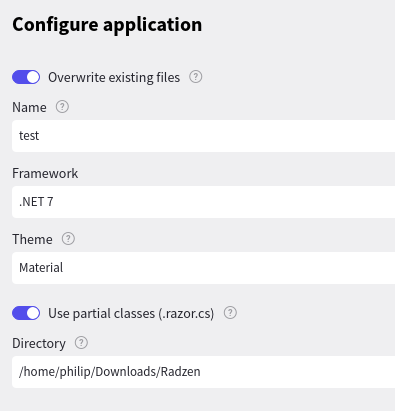
- Click Run
I found out that my port 5000 was open by another .dotnet application.
After i closed it, then click "Run" on studio.
It works all good!