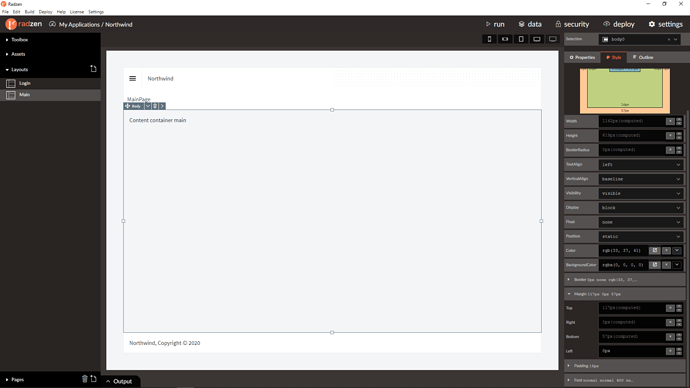Hello
I have almost got my blazor application up and running apart from one thing. I have created a custom layout that doesnt have a sidebar menu but when i run the application the area for the sidebar still shows. If i use the standard "Main" layout and click the hamburger the area collapses so how can i get the layout collapsed at the start without having the hamburger click??
Our demos are using collapsed sidebar for mobile devices - you can use the same technique in general, not only for mobile:
https://github.com/akorchev/blazor.radzen.com/blob/master/Shared/MainLayout.razor#L110-L111
or you can simply set marginLeft to 0px for Body component.
Thanks for this. The margin was 0px(computed) and not showing, however, your hint on the bodyexpanded element made me go into the code and add the last element which worked perfect ![]()
<RadzenBody @ref="body0" style="background-color: rgba(10, 81, 65, 0); color: rgb(10, 81, 65); height: 704px; margin-top: 90px" Expanded="true">
I see my mistake  I changed a page that will be overwritten every time it is compiled. Please dont copy me and set the left margin to 0px.
I changed a page that will be overwritten every time it is compiled. Please dont copy me and set the left margin to 0px.