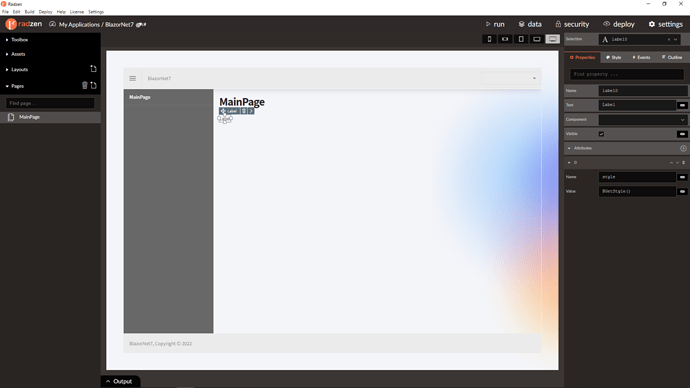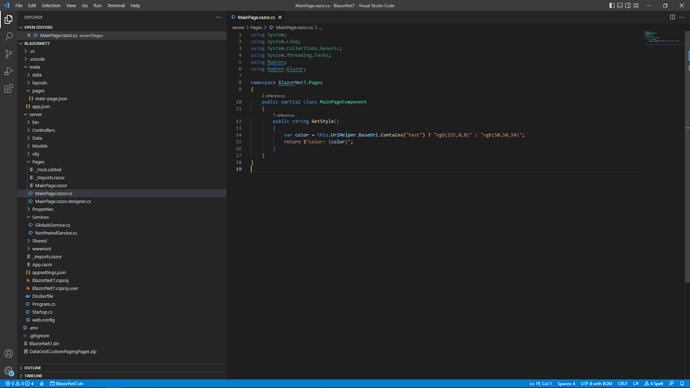For almost any component, you can define several CSS-related properties in the "Style" tab on the right hand side of the Radzen IDE.
For color values, such as "BackroundColor" or "Color", you can use the built-in color editor to select/mix a color.
The is also a button "Open popup code editor" that opens the code editor. A color value here is shown in CSS rgb() syntax, e.g. rgb(255,255,255)
It is impossible to edit this values here since the changed value will revert back to the original value after you move the cursor again or click side the textbox.
Due to that, it is impossible to write C# code here to output a color value based on a custom programatic rule, e.g. I'd like to use this value:
${this.UriHelper.BaseUri.Contains("test") ? "rgb(255,0,0)" : "rgb(50,50,50)" }
Is this a bug or is this by design? If so, how can I change the color with a programatic rule here?
Thanks!