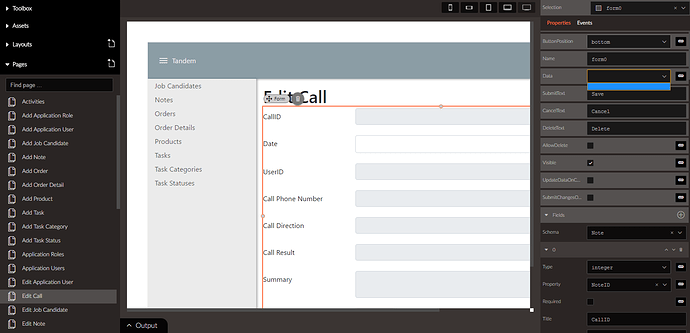I'm not sure if I'm doing something out of order, but when a Form is dragged over it does not give me the option to select the Data field.
Sometimes, after trying to manually enter it, it will usually later gives me the option in the Data Dropdown field.
In my recent Page, I can't seem to get it to pick up the option.
EDIT: On the plus side, I finally realized that it can be set manually with Toggle Code and then entering ${Note}.
1 Like
Hi @Chadrick,
Yep, similar expression editors can be found in other data-bound components like DataGrid, DataList, etc.
Best Regards,
Vladimir
1 Like
The Data dropdown of a form will display all non-array page properties it can find. The Data dropdown of list-like components (DataGrid, DataList etc.) displays array page properties instead.
Does your page have non-array properties?
It has getNotebyNoteID as a Page Load Invoke.
After several restarts and making countless changes in other areas, looking at that Page now, I cleared out the Toogle Code value and now “note” shows up in the Data dropdown for the form. Strange…
Based on what you said though, I’ll make sure that I start adding the Page Load Invokes first, then adding the Form. I was doing it the other way around before.
Thanks so much!
Chadrick