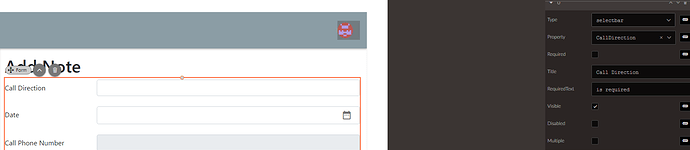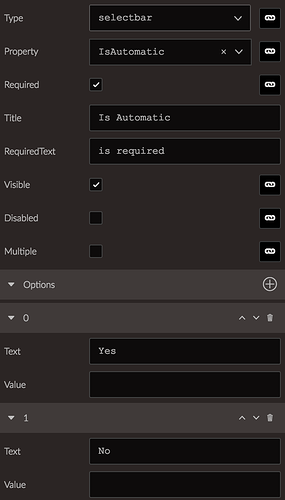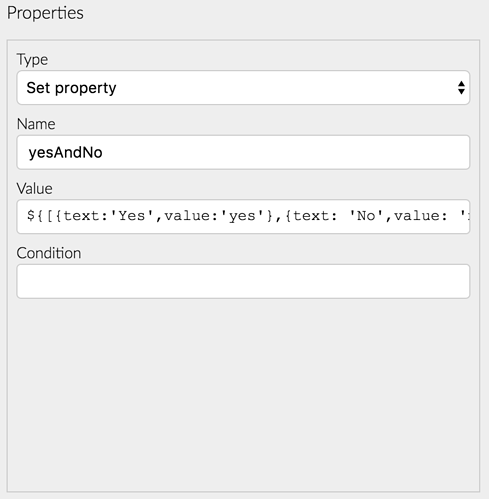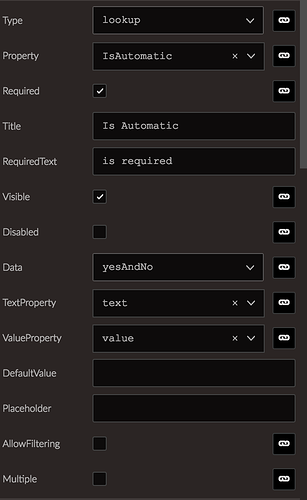When setting a Form Field to Type Selectbar, it seems to only show a white bar. Is there a way to configure this?
Alternatively, is there a way to add a DropDown without connecting it to a Lookup? Some of my Form Fields are super simple (Yes/No, Inbound/Outbound, Approved/Declined) and probably don't need a separate Lookup.
Thanks!
Chadrick
Hi Chadrick,
The Selectbar has options - once you add an option it should appear as something you can select.
We will try to add support for 'unbound' lookup form fields soon!
Quick update. Turns out it is already possible to create 'unbound' lookup form field.
- Create a page property and set it to the desired array of items e.g.
${[{text:'Yes',value:'yes'},{text: 'No',value: 'no'}]}
- Set the Data of the lookup field to that property. Pick TextProperty and ValueProperty.
1 Like
How would you display the user friendly text of such value in a grid?
You can use the Template of a column to show the user-friendly text. Try the following:
- Add a new event handler of the Page Load event and set a property with Name e.g.
userFriendlyValues with the following Value:
{'db value 1': 'user friendly value 1', 'db value 2': 'user friendly value 2'}
This creates a mapping between the actual DB value and the user friendly text.
2. Set the Template property of the column to
${userFriendlyValues[data.PropertyName]}
This will make the data grid show the text specified via userFriendlyValues.
Worked great, thanks!
Fantastic product by the way. I tried it 6 months ago and did not like it at the time, for some reason I just did not get it back then… This is the perfect replacement (and improvement) for LightSwitch I have been looking for. Thank you!
2 Likes