Hi guys,
I've noticed for a few days that in the weekly view the days are not aligned with the columns and this obviously generates confusion. Is it a version problem or something? Has this happened to anyone yet? Thank you
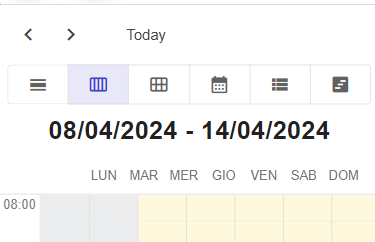
Hi guys,
I've noticed for a few days that in the weekly view the days are not aligned with the columns and this obviously generates confusion. Is it a version problem or something? Has this happened to anyone yet? Thank you
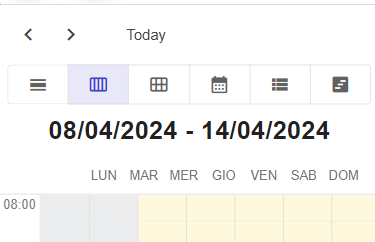
Most probably related to this: Added 2.5rem width to class rz-slot-hour-header with max-width: 576px… by thekim1 · Pull Request #1450 · radzenhq/radzen-blazor · GitHub
We are working on fix and once ready we will publish update.
I'm just watching about official Radzen website, and, in device view simulation (in my case Samsung Galaxy S8+) you can see name of days (in weekly view) are staggered with respect to the columns (as the image above)
@yordanov will be able to share more details about our upcoming fix.
Tks very much.
When you think should be available fixing version of scheduler?
Fix should be in today and will be available with the next release by the end of the week.
Tks very much ![]() A good journey
A good journey
Good morning Yordanov,
I've just seen scheduler it's ok on device weekly view.
What's the version fixing this issue for update my project? Tks very much.
A good journey.
Roberto.
Hi @Roberto_Daniele,
It is 4.29.7 - Update Scheduler responsive styles. Adds container media queries and resolves #1445.
I've just updated nuget package at 4.29.7 but my situation on website from device is the same, with Saturday and Sunday days with title not perfectly aligned.
Beyond updating, it's necessary other activity (example css, ..). Tks again
Image attached
Hi @Roberto_Daniele,
This is an odd behaviour since the first day is now properly aligned. For sure you have the latest CSS properly loaded. I suspect the scrollbar dimensioning on mobile device is the reason.
Could you please add the following CSS to your app and see if the headers align properly. Changing the reserved scrollbar spacing from 15px to 0:
.rz-week-view .rz-view-header {
padding-right: 0 !important;
overflow-y: scroll;
scrollbar-width: auto;
}
If it works, you can use this fix temporarily until we release an update.
incredible! We did the same thing at the same time (only I put 1px instead of 0) and it actually works! What a coincidence! ![]() Thanks so much again for everything
Thanks so much again for everything
Bye
Roberto