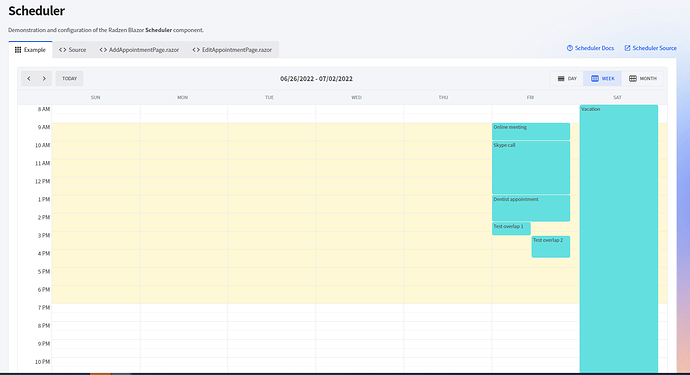When one appointment starts at the same time another ends, they act as if they are overlapping if the time is not a slot boundary. If it is a slot boundary, everything works fine.
Hi @maarkkushere,
Can you provide an example? I am not sure I understand the issue you are reporting.
@korchev, thanks for taking a look. I added an example to the post using the demo scheduler. As you can see, with "Skype call" ending at 1pm and "Dentist appointment" starting at 1pm, there is no issue. With "Test overlap 1" ending at 3:15 and "Test overlap 2" starting at 3:15, they display differently like when an overlap happens. This happens with the default slot minutes of 30. If I change the slot minutes to 15, then this example works also (although there are other issues as noted in other posts that you are working on with changing slot minutes). Seems to happen when the appointments touch at non-slot boundaries if that makes sense.
I see what you mean. Indeed the scheduler does not handle this case at the moment. You can open an issue in our github repository. We may handle it in the future.
I will get that added. Thanks for your help!