in the documentation of the scheduler this appears as if you are "clicked" and just need it when clicking on a certain day or if you have a small button in the corner of the day, in order to trigger an event, such as adding an item on that day!
a example, where is the box in the day
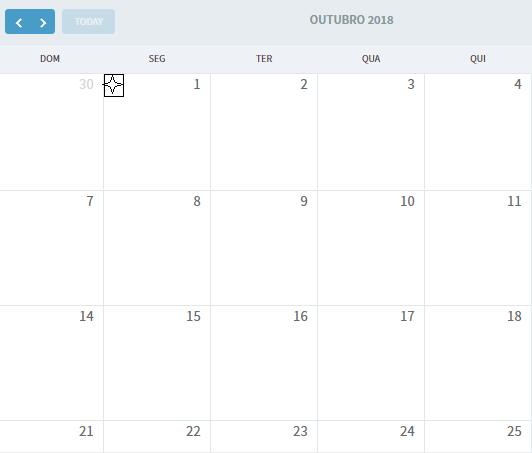
I am sorry but I do not understand what you are asking. Please elaborate.
I think as a means of opening the “add Task” just by pressing the day in the schedule, or that each day has a small button with a “more” than the clicked open a task add where I already get the day.
At the moment clicking anywhere in the empty area triggers the eventAdd event.
1 Like