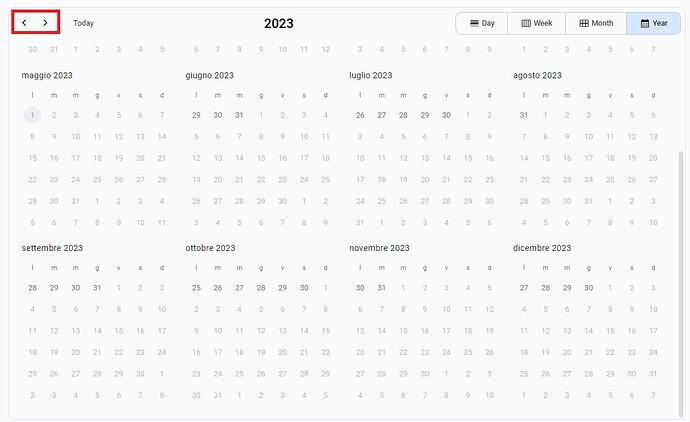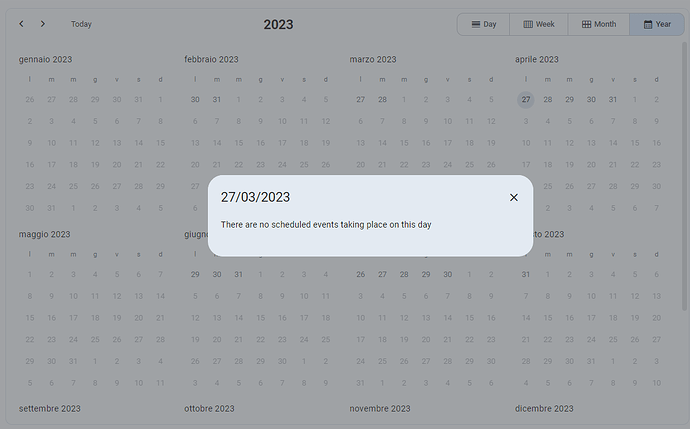HI,
in the scheduler, by selecting the "Year" view, the user cannot move to a month?
Is it possible to do this only via the arrows at the top left?
You can use TAB to select month:
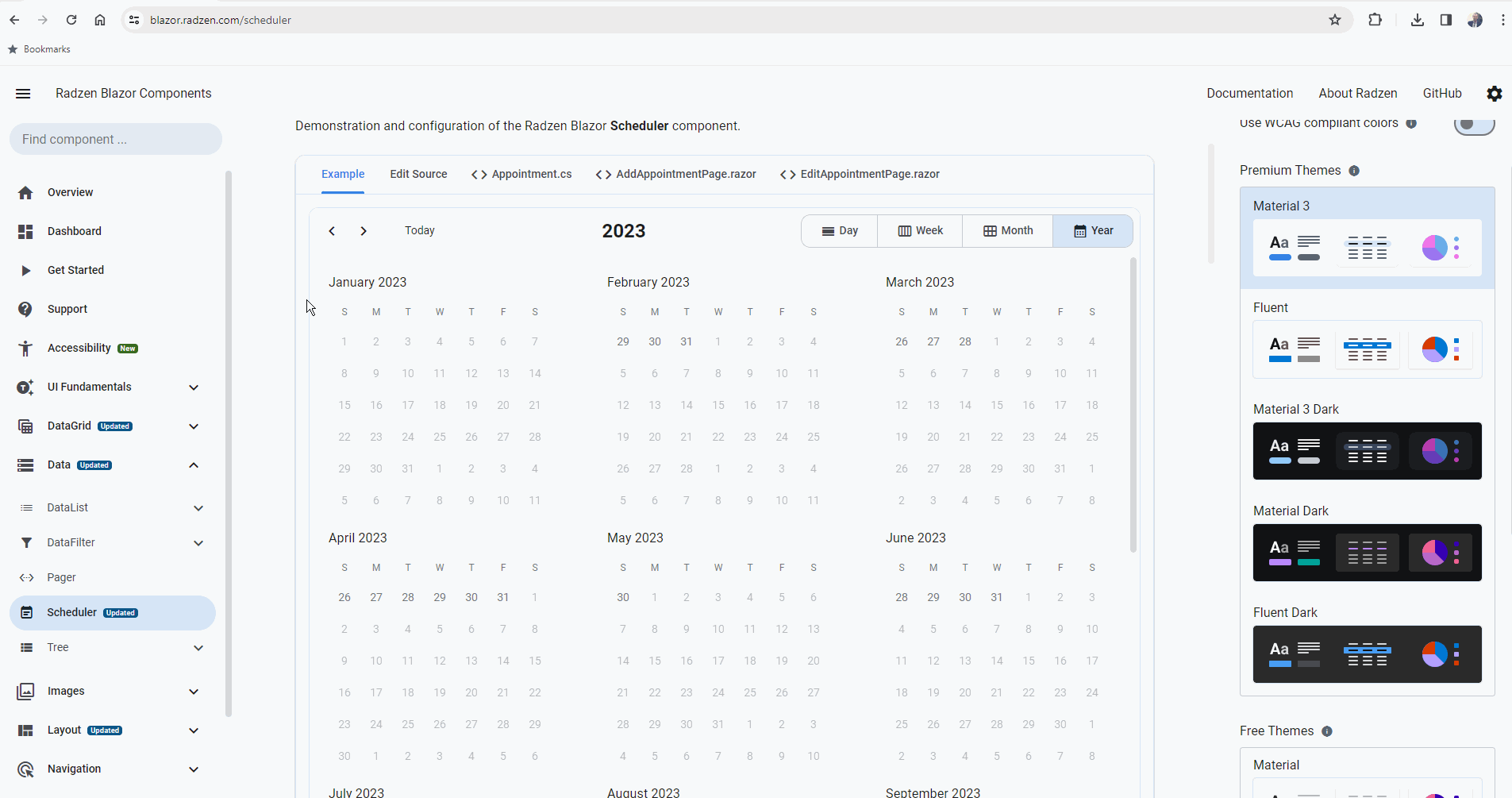
Excellent, but it is not possible to open the detail of the month, correct?
If I press ENTER the detail of the selected day on the calendar is displayed, the detail of the entire month is not displayed.
You want to open month view from selected month in the year view? That’s not supported at the moment.
Exactly, I would like to open the detail of the selected month.
Thanks for the moment.