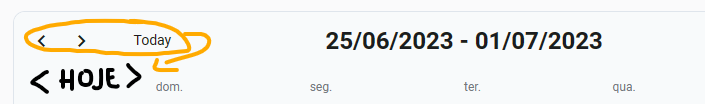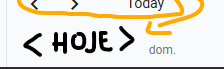prrm
June 29, 2023, 7:18am
1
Radzen Blazor Scheduler Webassembly
Hi
1 We can modify the style of the Today button by increasing the font size ? (navigation get too small on mobile)
2 We have how to put today button between the browsers <>, also increasing the size of the <>: < Today > ?
Thanks
Yes, you can change the button size with CSS. Use your browser's developer tools to find what its CSS class is.
prrm
July 1, 2023, 12:31am
5
Hi Korchev !!
Would you have an example of how to do this?
my code ...
@page "/Rdz_SchedulerOrg"
<RadzenScheduler @ref=@scheduler SlotRender=@OnSlotRender style="height: 768px;"
@code {
private class Appointment
{
public DateTime Start { get; set; }
public DateTime End { get; set; }
public string Text { get; set; }
}
.......
Try this:
<RadzenScheduler style="--rz-scheduler-today-button-font-size: 34px; height: 768px" ...>
prrm
July 1, 2023, 6:28pm
7
Hi!!
1 In what documentation do I find these tags like (--rz-scheduler-today-button-font-size) like the one you cited, because I want to increase the size of the browsers to keep up with the size of the text today ?
2 Is putting the Text Today button between browsers (< >) possible?
thanks
prrm
July 1, 2023, 8:49pm
9
Hi !
thanks item 1, perfeito !
prrm
July 1, 2023, 8:52pm
10
Hi!
item 2: It would be left in that format. Today between browsers < hoje >
thanks