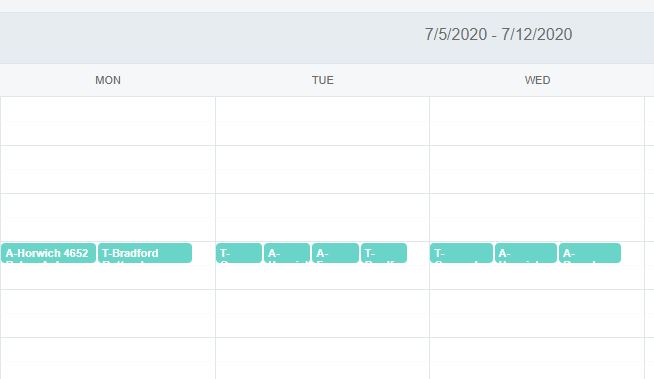Hi,
I have scenarios where the data in the TextProperty has a lot of information and the size of a cell in the Schedule component is to small to display it all.
Is there a way to have some sort of a popup window as we hover a cell that would display the entire TextProperty?
Thank you.
You can probably use the Template of a Scheduler to customize its appearance:
<RadzenScheduler Data="@data" TItem="DataItem" StartProperty="Start" EndProperty="End" TextProperty="Text">
<Template Context="data">
<div title="@data.Text">@data.Text</div>
</Template>
<ChildContent>
<RadzenMonthView />
</ChildContent>
</RadzenScheduler>
Although this works, it does not solve the problem of having a large amount of text displayed in a small cell... I have a scenario that I have several words to display in a cell for 30 minutes so in the Weekly and Monthly view, we just see like the first word. In a Weekly and Monthly view, cells of 30 minutes are small.
If it would be possible to hover a cell and have a popup that would display the entire cell text, then that would solve the problem.
Without this, basically, it is impossible to determine the content of the cell since it is too small.
Here is an example attached.
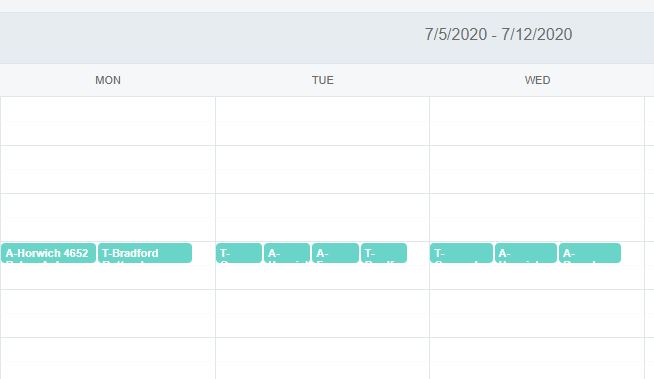
Did you try my suggestion with the title attribute of the div? The title attribute is displayed by the browser as a tooltip when the user hovers that element with the mouse.
Hi,
The exact syntax that you have proposed did not work.
However, this below works well. Thank you.
<div title="@data.CellInfo"><strong>@data.CellInfo</strong></div>