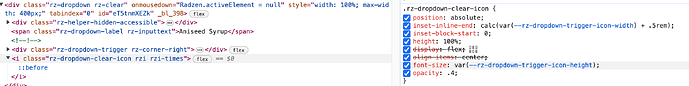I have a small css issue that I can't solve on my own.
In an RadzenRow I scaled down some inputs using
Style="--rz-input-font-size: 12px; --rz-numeric-button-width: 10px; --rz-numeric-button-height: 10px;--rz-input-height: 24px; width:60px;"
on a RadzenNumeric and
Style="--rz-colorpicker-value-border-radius: 2px; --rz-input-height: 24px; width:60px;"
on a RadzenColorPicker.
This looks ok, but I can't achieve the same effect for the content of the RadzenDropDown's ValueTemplate to align vertically.
Please see the attached screenshot.
This is my code right now:
<RadzenDropDown Data="@iconItems"
TValue="IconItem"
@bind-Value="@selectedIcon"
AllowClear="true"
Change="@(args => OnChange(args))"
Style="--rz-dropdown-item-font-size:12px; --rz-input-height: 24px; width:100px;">
<Template Context="icon">
<div class="dropdown-item">
<RadzenIcon Icon="@icon.Icon" Style="--rz-icon-size: 12px;" />
</div>
</Template>
<ValueTemplate Context="icon">
<RadzenIcon Icon="@icon.Icon" Style="--rz-icon-size: 12px;" />
</ValueTemplate>
</RadzenDropDown>
Could anybody please help me out?
Thanks and cheers!
![]()