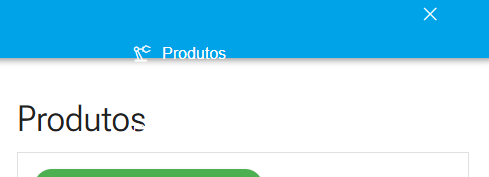Dear Support,
I am having trouble making my navbar responsive. I want the image to disappear when the screen size is reduced, along with the profile menu.
Attached are the images and the code of how I have implemented it.
<RadzenHeader>
<RadzenRow AlignItems="AlignItems.Center" Style="width: 100%; background-color: #00a2e8; height: 4rem;">
<RadzenColumn Size="3" >
<RadzenImage Path="/logo.png" AlternateText="Logo" Click="@Navegate" Style="cursor: pointer; height: 4rem; width: 20.469rem;" />
</RadzenColumn>
<RadzenColumn Size="8">
<RadzenMenu>
<RadzenMenuItem Text="Produtos" Icon="precision_manufacturing" Path="products" Style="font-size:16px;"></RadzenMenuItem>
@if (isAdmin)
{
<RadzenMenuItem Text="Usuários" Icon="people" Path="users"></RadzenMenuItem>
}
<RadzenMenuItem Text="Relatórios" Icon="inventory">
<RadzenMenuItem Text="Produtos" Icon="box" Path="relatorio-produtos"></RadzenMenuItem>
</RadzenMenuItem>
</RadzenMenu>
</RadzenColumn>
<RadzenColumn Size="1" Style="display:flex; justify-content: end; background-color: #00a2e8">
<RadzenProfileMenu Click="@HandlerProfileMenuItem">
<Template>
<RadzenGravatar Email="user@example.com" />
</Template>
<ChildContent>
<RadzenProfileMenuItem Text="Redefinir Senha" Value="ChangePassword" Icon="key"></RadzenProfileMenuItem>
<RadzenProfileMenuItem Text="Sair" Icon="logout" Value="Logout" />
</ChildContent>
</RadzenProfileMenu>
</RadzenColumn>
</RadzenRow>
</RadzenHeader>
![]()
Notice that the following image the menu disappers when reduced!