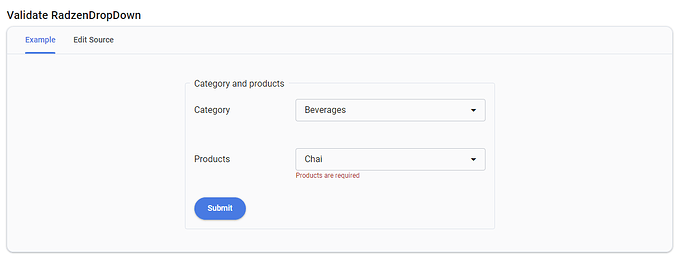Using the example at Blazor RequiredValidator Component | Free UI Components by Radzen
When you select the first element in a the RadzenDropDown multiple, it triggers the RequiredValidator and shows required message, even though a element is selected.
If you afterwards deselect that element (now the list is empty) the required message is still showing as it should be.
If you then again select an element from the dropdown (now 1 element selected), the required message dissapears as it should be.
So it only occurs on first try, and not subsequent tries.
Steps to reproduce:
- Go to Blazor RequiredValidator Component | Free UI Components by Radzen and scroll down to "Validate RadzenDropDown"
- Select an element in "Category"
- Select an element in the "Products" and click outside the dropdown box to close it
- Should show Required message now even though an element is selected.