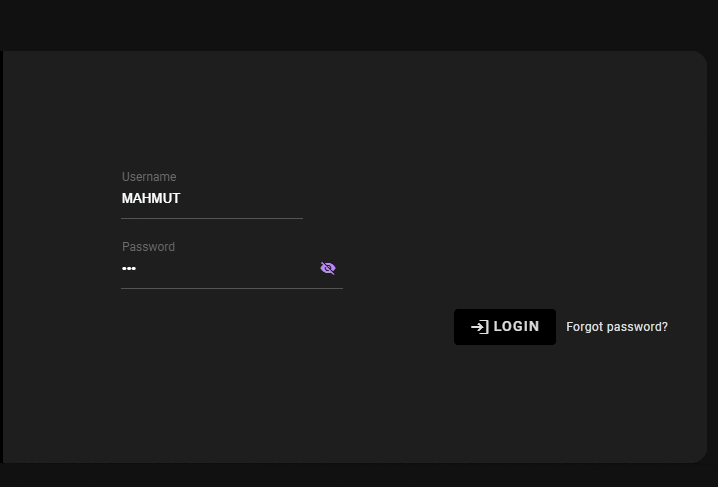I'm using below code to show password in the form. It works as expected however if it autofills and when i active the row it shows Required Validator.
What can be the reason?
<RadzenFormField Text="Password" Variant="Radzen.Variant.Text" AllowFloatingLabel="true" Style="display: block">
<ChildContent>
<RadzenTextBox Name="txtPass" @bind-Value="@loginModel.password" Visible="@(showPass)" Style="width: 180px" />
<RadzenPassword Name="txtPass" @bind-Value="@loginModel.password" Visible="@(!showPass)" Style="width: 180px" />
</ChildContent>
<Helper>
<RadzenRequiredValidator Component="txtPass" Text="Password is required." Style="display: block"></RadzenRequiredValidator>
</Helper>
<End>
<RadzenButton Icon="@(showPass ? "visibility" : "visibility_off")" Click="TogglePassword" Variant="Variant.Text" Size="ButtonSize.Small" />
</End>
</RadzenFormField>