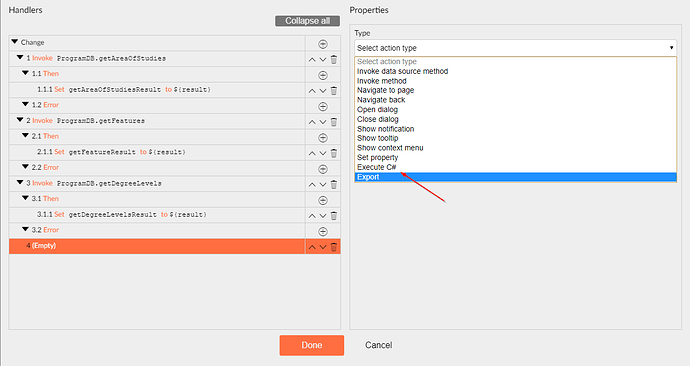I have a dropdown called Broken Dropdown that has a required field validator attached to it. The data shown in the dropdown is hierarchical based on the values selected from another dropdown.
These steps causes the required field validation not to work for the Broken Dropdown.
- User makes a selection from the top-level dropdown which populates the Broken Dropdown. The placeholder for this dropdown now displays.
- User makes a selection from the Broken Dropdown.
- User makes another selection from the top-level dropdown resetting the Broken Dropdown values and causes the placeholder to display again.
- User is able to submit the form even through the placeholder is displaying in the Broken Dropdown.
Any suggestions on how to fix this behavior is appreciated.