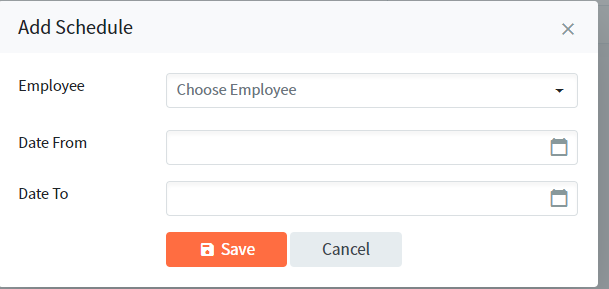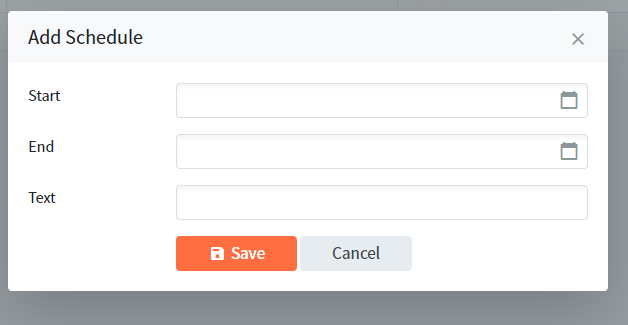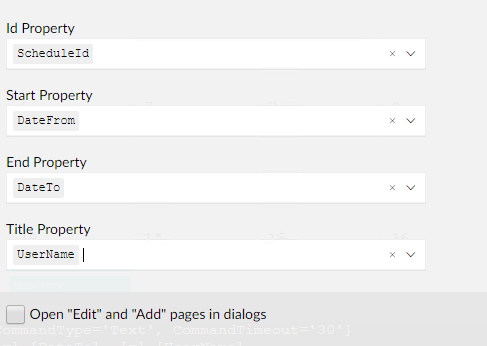I believe I have found a bug. en the scheduler is added, the add/edit box is altered.
I have created a small vacation scheduler test app. With only a data/edit/view screen for both employees and scheduler (dropdown works correctly) When I add the scheduler, the dropdown box in the entry/edit screen is changed to a text box, as well as it is now the last textbox on the screen, not the first dropbox.
I have added a before and after screen shot.
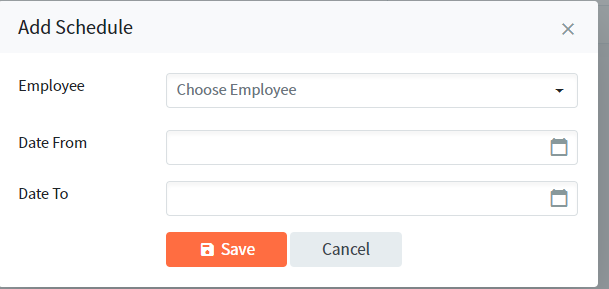
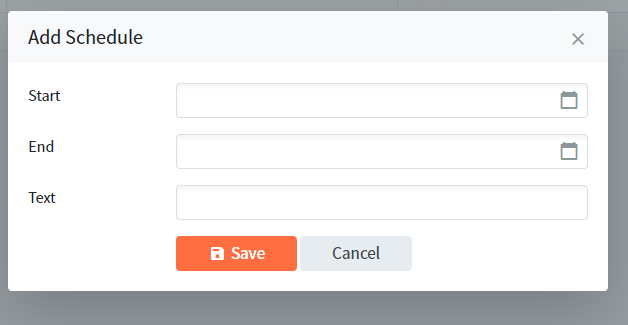
The scheduler crud pages would indeed overwrite existing ones.
But it also changes the form. But if I add the scheduler without the edit/add pages enabled, I still get the same issue.
But if I add the scheduler without the edit/add pages enabled, I still get the same issue.
I don't understand what you mean.
Like i the pic, even if I have the "open Edit and Add pages in dialogs" it still changes my add and edit pages.
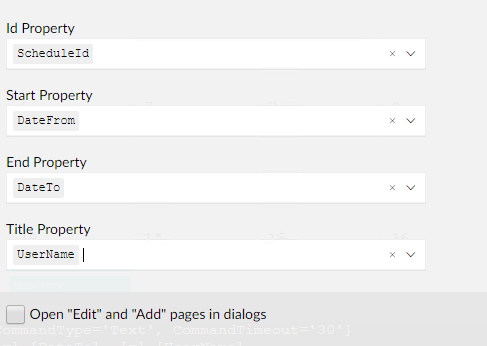
This happens because the page names are the same - Radzen generates pages for dialogs as well. There is a checkbox specifying whether to overwrite existing pages or not (it is unchecked by default). If you don't check it Radzen shouldn't overwrite any existing page. I just tested it and seems to work as expected.
Today i found another Bug and hope to get some solution , i have appointment date ,
Start
2020-10-31 00:00:00.000
End
2020-11-01 00:00:00.000
and this is not displaying on Scheduler
tried to change
Start
2020-10-20 00:00:00.000
End
2020-10-31 00:00:00.000
does show till 30th and 31st is still showing empty.
Hi @AQEEL_AHMED,
We will address that issue with the next release. Thank you for reporting it.
@korchev Thanks for fixing it, today i have updated component and now its showing missing dates schedule.
AQEEL