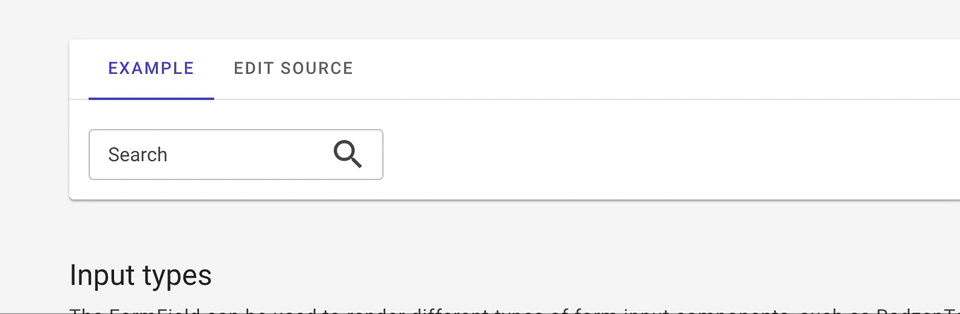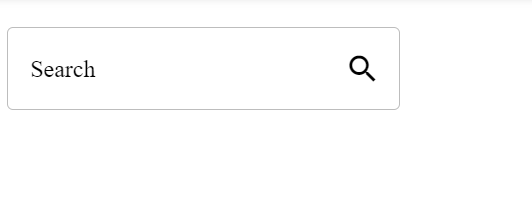
How can i reduce the height/size of the formfield its my first time using this components. My code is as below
<RadzenRow AlignItems="AlignItems.End" Wrap="FlexWrap.Wrap" Gap="1rem">
<RadzenColumn Size="6">
<RadzenFormField Text="Search">
<End>
<RadzenIcon Icon="search" />
</End>
<ChildContent>
<RadzenTextBox />
</ChildContent>
</RadzenFormField>
</RadzenColumn>
<RadzenColumn Size="3">
</RadzenColumn>
<RadzenColumn Size="3">
</RadzenColumn>
</RadzenRow>