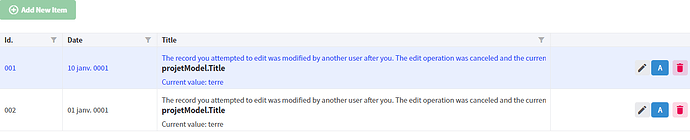Hi,
I want to rendering the message to users in the specific cells of the DataGrid but there are tthere are two things I can't fix.
_ First : if I put the if condition in Template I didn't see the text I need to switch to edit mode to see the text
_ Secondly, when the mesage is rendering is filled in column not only in first cell e.g
Can you help me to fix it?
Thanks in advance
<RadzenDataGrid @ref="gridprojet" AllowAlternatingRows="false" AllowFiltering="true" AllowPaging="true" PageSize="6" AllowSorting="true" EditMode="DataGridEditMode.Single"
ExpandMode="DataGridExpandMode.Single" SelectionMode="DataGridSelectionMode.Single" @bind-Value=@selectedDeveloper RowRender="@RowRender"
Data="@projet" TItem="ProjetModel" RowUpdate="@OnUpdateRow" RowCreate="@OnCreateRow" Sort="@Reset" Page="@Reset" Filter="@Reset" ColumnWidth="150px"
GridLines="@GridLines" Density="@Density">
<Columns>
<RadzenDataGridColumn TItem="ProjetModel" Property="Title" Title="Title" Width="250px">
<Template Context="projet">
@if(ErrorResponseDictionary.Count() > 0)
{
@foreach (KeyValuePair<string, List<string>> item in ErrorResponseDictionary)
{
<h4>@item.Key</h4>
foreach (string message in ErrorResponseDictionary[item.Key])
{
<div>@message</div>
}
}
}
</Template>
<EditTemplate Context="projet">
<RadzenTextBox @bind-Value="projet.Title" Name="title" MaxLength="80" />
<RadzenRequiredValidator Component="title" Text="Title is required" Popup="true" />
</EditTemplate>
</RadzenDataGridColumn>
</Columns>
</RadzenDataGrid>